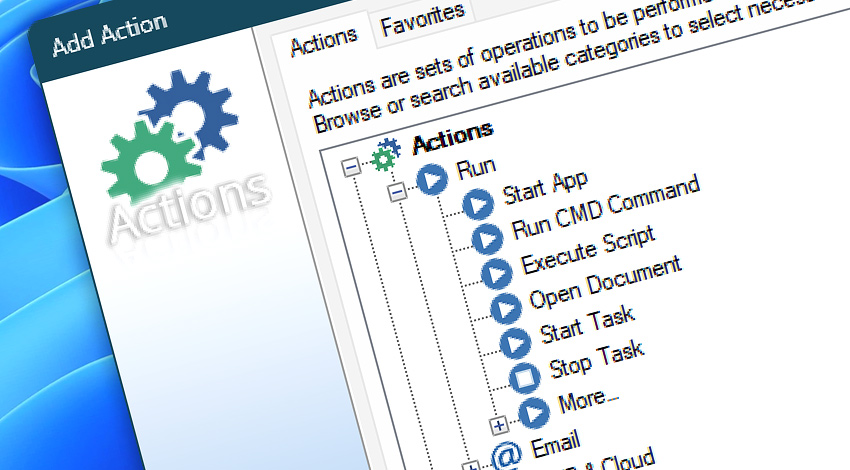
Actions are sets of instructions performed upon Task execution. While automatic Action execution requires a Trigger (such as Task Scheduler, Folder Watcher, SFTP Watcher, System Start-up, and many more), it is also possible to run Task manually.
How to add Actions?
To add Actions to your Automated Task, use Add Action window in Actions tab. It can be accessed either from Task Wizard or Task Properties. Choose from a list of available Actions, and confirm selection to open configuration window · Organize Actions with Favorites
Run
- Start App · Overview · Variables & Events
- Run CMD Command · Overview · Variables & Events
- Execute Script · Overview · Variables & Events
- Open Document · Overview · Variables & Events
- Start Task · Overview · Variables & Events
- Stop Task · Overview · Variables & Events
- More » Remote FTP Command · Search…
- More » Remote SSH Command · Search…
- More » Start & Stop Service · Search…
- More » Terminate App · Search…
- Send Email · Overview · Variables & Events
FTP & Cloud
- Connect to FTP · Overview · Variables & Events
- Connect to SFTP · Overview · Variables & Events
- Connect to WebDAV · Overview · Variables & Events
- Connect to Amazon S3 · Overview · Variables & Events
- Connect to Google Cloud Storage · Overview · Variables & Events
- Connect to DigitalOcean Spaces · Overview · Variables & Events
- Close Connection · Overview · Variables & Events
- Remote FTP Command · Overview · Variables & Events
- Remote SSH Command · Overview · Variables & Events
- Upload File · Overview · Variables & Events
- Download File · Overview · Variables & Events
- Move Remote File · Overview · Variables & Events
- Rename Remote File · Overview · Variables & Events
- Delete Remote File · Overview · Variables & Events
- List Remote Files · Overview · Variables & Events
- Remote File Information · Overview · Variables & Events
- Synchronize Directories · Overview · Variables & Events
- Create Remote Directory · Overview · Variables & Events
- Remove Remote Directory · Overview · Variables & Events
- More » Use web content · Search…
File & Folder
- Copy File · Overview · Variables & Events
- Move File · Overview · Variables & Events
- Rename File · Overview · Variables & Events
- Delete File · Overview · Variables & Events
- Read from File · Overview · Variables & Events
- Write to File · Overview · Variables & Events
- List Files · Overview · Variables & Events
- Compute File Checksum · Overview · Variables & Events
- Get File Information · Overview · Variables & Events
- Get File Date & Time · Overview · Variables & Events
- Set File Date & Time · Overview · Variables & Events
- Set File Attributes · Overview · Variables & Events
- Split File Path · Overview · Variables & Events
- More » If File · Search…
- More » Wait for File · Search…
- More » Print File · Search…
- More » Open File Dialog · Search…
- More » Save File Dialog · Search…
- More » Use file content · Search…
Folder
- Synchronize Folders · Overview · Variables & Events
- Ensure Folder · Overview · Variables & Events
- Create Folder · Overview · Variables & Events
- Duplicate Folder · Overview · Variables & Events
- Move Folder · Overview · Variables & Events
- Rename Folder · Overview · Variables & Events
- Remove Folder · Overview · Variables & Events
- Clear Folder · Overview · Variables & Events
- Change Current Folder · Overview · Variables & Events
- More » If Folder · Search…
- More » Wait Folder · Search…
- More » Select Folder Dialog · Search…
Compression
Services
- Start & Stop Service · Overview · Variables & Events
- Service Maintenance · Overview · Variables & Events
- Tweak Service · Overview · Variables & Events
- Service Information · Overview · Variables & Events
- List Services · Overview · Variables & Events
- More » If Service · Search…
- More » Wait for Service · Search…
Apps & Processes
- Terminate App · Overview · Variables & Events
- Tweak App · Overview · Variables & Events
- App Information · Overview · Variables & Events
- List Apps · Overview · Variables & Events
- More » If App · Search…
- More » Wait for App · Search…
- More » Start App · Search…
Printing
Multimedia
- Text to Speech · Overview · Variables & Events
- Play System Sound · Overview · Variables & Events
- Play Audio File · Overview · Variables & Events
Dialog boxes
- Show Message · Overview · Variables & Events
- Input Dialog · Overview · Variables & Events
- Question Dialog · Overview · Variables & Events
- Open File Dialog · Overview · Variables & Events
- Save File Dialog · Overview · Variables & Events
- Select Folder Dialog · Overview · Variables & Events
Wait
- Wait · Overview · Variables & Events
- Wait for Time · Overview · Variables & Events
- Wait for File · Overview · Variables & Events
- Wait for Folder · Overview · Variables & Events
- Wait for Service · Overview · Variables & Events
- Wait for App · Overview · Variables & Events
Registry
- Set Registry Value · Overview · Variables & Events
- Read Registry Value · Overview · Variables & Events
- Delete Registry Value · Overview · Variables & Events
- Copy Registry Key · Overview · Variables & Events
- Create Registry Key · Overview · Variables & Events
- Remove Registry Key · Overview · Variables & Events
- Import Registry · Overview · Variables & Events
- Export Registry · Overview · Variables & Events
Logic Actions contains Actions to automatically manage workflows such as conditionals, flows and loops as well as tools for processing text and creating variables · Action flow explained
Compare
Variables
- Set Variable · Overview · Variables & Events
- Append to Variable · Overview · Variables & Events
- Modify Global Variable · Overview · Variables & Events
- Increment Variable · Overview · Variables & Events
- Decrement Variable · Overview · Variables & Events
- Arithmetic · Overview · Variables & Events
- More » Variables · Search…
Text
- Find & Replace Text · Overview · Variables & Events
- Find Text · Overview · Variables & Events
- Lookup Text · Overview · Variables & Events
- Enclosed Text · Overview · Variables & Events
- Extract Partial Text · Overview · Variables & Events
- Remove Partial Text · Overview · Variables & Events
- Split Text · Overview · Variables & Events
- Merge Text · Overview · Variables & Events
- Trim Text · Overview · Variables & Events
- Pad Text · Overview · Variables & Events
- Change Text Case · Overview · Variables & Events
- Get Text Length · Overview · Variables & Events
- More » Text to Speech · Search…
- More » Split File Path · Search…
- More » Freeform text · Search…
- More » Characters · Search…
Lists
- Pick Item · Overview · Variables & Events
- Convert List · Overview · Variables & Events
- Reverse List · Overview · Variables & Events
- More » List Remote Files · Search…
- More » List Files · Search…
- More » List Services · Search…
- More » List Apps · Search…
Loops
Workshop category features specific Actions that provide advanced automation options for enabling and disabling Tasks and writing data directly in the Service log.
Tasks
- Enable Task · Overview · Variables & Events
- Disable Task · Overview · Variables & Events
- Toggle Task · Overview · Variables & Events
- More » Start Task · Search…
- More » Stop Task · Search…
- More » Task Properties · Search…
Log

Actions are the core components that do the actual work. Triggers, on the other hand, are the components responsible for automatic start of the Task when the specified criteria are met.
Triggers can monitor files, watch local, network and remote folders, run on simple and complex schedules, monitor user logon and logoff, as well as feature other advanced monitoring capacities.
Variables in Automation Workshop allow you to interconnect Actions and Triggers by passing initial and output values (of Triggers, Actions, and System) between them. Variables are automatically declared and filled in real-time upon running a particular Trigger or Action.
Triggers
- Task Scheduler · Overview · Variables & Events
- File & Folder Watcher · Overview · Variables & Events
- FTP Watcher · Overview · Variables · Events
- SFTP Watcher · Overview · Variables · Events
- WebDAV Watcher · Overview · Variables · Events
- Amazon S3 Watcher · Overview · Variables · Events
- Google Cloud Storage Watcher · Overview · Variables · Events
- DigitalOcean Spaces Watcher · Overview · Variables · Events
- Service Monitor · Overview · Variables & Events
- Process & App Monitor · Overview · Variables & Events
- User Logon & Logoff · Overview · Variables & Events
- System Startup & Shutdown · Overview · Variables & Events
Dynamic Variables
No results
- Try full site search
- See Online tutorials · Demo videos
- See Automation Workshop screenshots
Questions?
If you have any questions, please do not hesitate to contact our support team.
