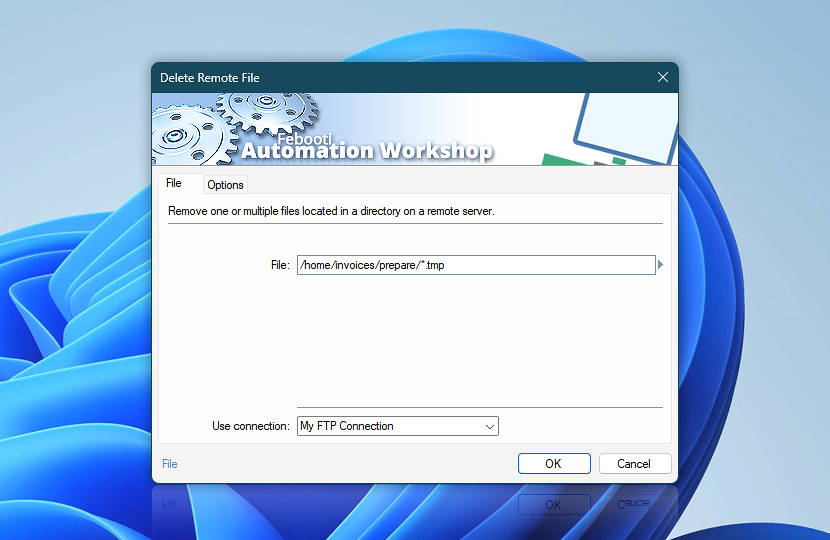Delete one or multiple files from a remote server automatically. Delete Remote File Action supports file masks and wildcards and works with FTP, SFTP, WebDAV, Amazon S3, Google Cloud Storage, and DigitalOcean Spaces servers.
| File | Details |
|---|---|
| File | Choose single or multiple files to be deleted from a remote directory · Learn file masks and wildcards & advanced SFTP wildcards Use the | vertical bar character to remove multiple files or multiple file types, even those residing in different locations. You can combine variables (lists), wildcards, and absolute or relative paths. For example:
|
| Use connection | Select an existing connection to use for file deleting. If there are no defined connections, the new connection window will be opened to establish a connection to FTP, SFTP, WebDAV, Amazon S3, Google Cloud Storage, or DigitalOcean Spaces server. |
| Variable Wizard |
Interconnect
- Delete Remote File integration and auditing—Variables (dynamic data) and Events (recorded activity). Access the filename and its full path of the last deleted file. When multiple files are removed, retrieve a list of deleted files and their count. Additionally, detailed logs of the file deletion process, including any issues with file deletion or connection problems, are available.
Notes
- Delete Remote File Action also removes matching directories.
- Recursive operations with many subdirectories may be much faster when using SCP instead of SFTP protocol.
- Every deleted file may not appear in the log, depending on the connection protocol used.
Help at your fingertips…
If you have any questions, please do not hesitate to contact our support team.