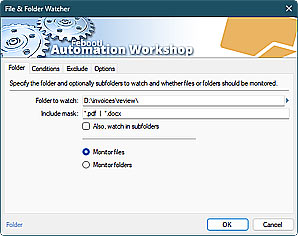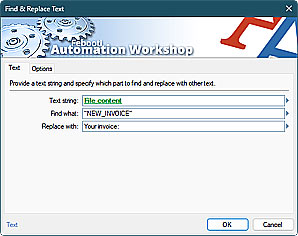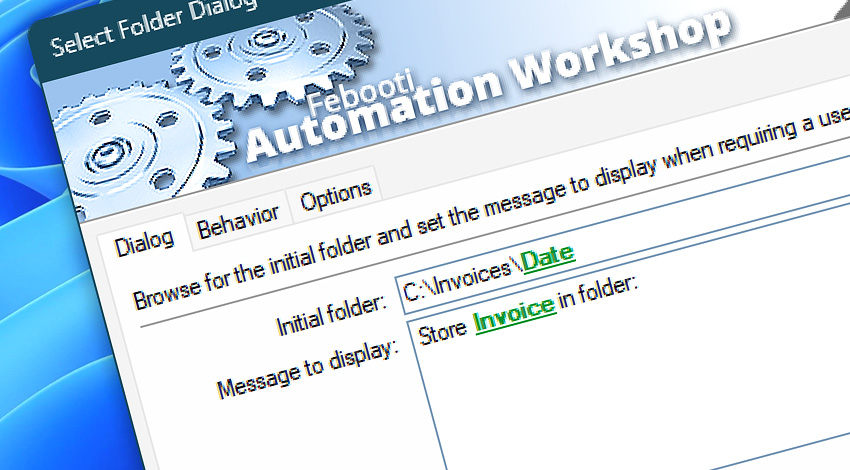
Automation Workshop includes the Select Folder Dialog Action that requires a user to select a particular folder on disk. If non-existent, the folder may be created during the selection procedure. The folder name and path are stored as a variable that can be retrieved and used in subsequent Actions by using the Variable Wizard.
Features & highlights
- Choose the path and necessary folder name in the middle of an automatic workflow.
- Show a custom window title and message text when asking a user to choose a folder.
- Define a startup folder, making it easier to locate the necessary path.
- Stop Task or continue with another Action, if the folder is not selected.
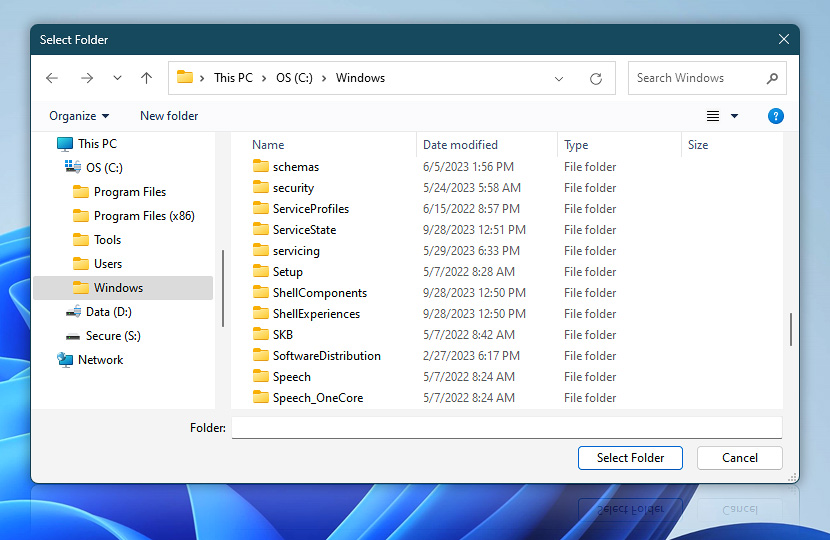
Documentation
- Dialog · Set a custom title, a short message to display, and the starting folder.
- Behavior · Configure the functions of the Folder Dialog buttons.
- Options · Set the Action state and custom display name, define automated error workarounds, and enable an option to log only critical errors.
Interconnect
- Select Folder Dialog integration—Variables (manipulate data dynamically within a workflow) and Events (recorded entries that detail the activity within the system).
- Effortlessly streamline your automation processes by visually connecting your workflow using Variable Wizard—a powerful tool to access all 1,000+ variables—system, network, Triggers, Actions, globals, web, and much more…
- Moreover, not only utilize Select Folder Dialog variables, but also seamlessly integrate them with a diverse array of other file and folder variables from local disks, mapped drives, network shares, and remote servers—FTP, SFTP, WebDAV, Amazon S3, and more…
Quick access
To streamline your workflow creation, you can locate the Select Folder Dialog Action throughout the entire Automation suite's search tools—including the knowledge base, menu, and Add Action feature—using the quick «SFD» shortcut.
Discover
Automation Workshop includes many more awesome Triggers and numerous Actions to aid you to automate any repetitive computer or business task by providing state-of-the-art GUI tools.
Need assistance?
If you have any questions, please do not hesitate to contact our support team.