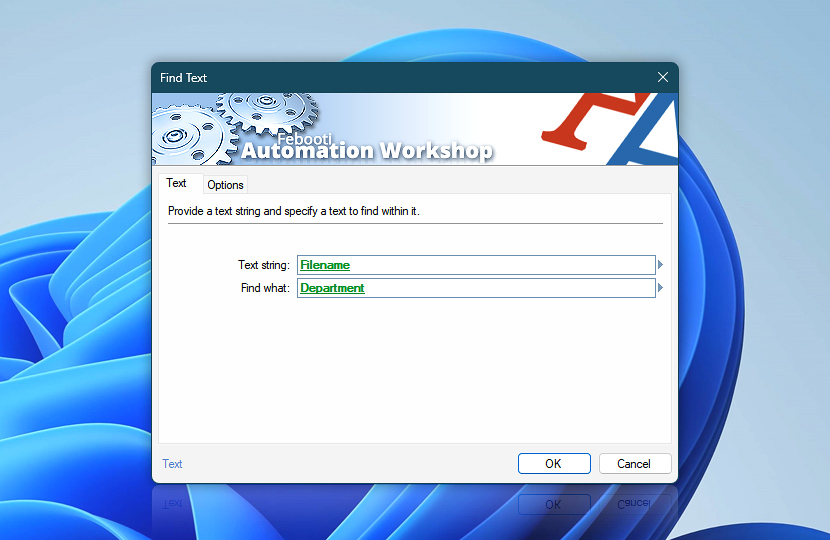Specify the text string that the Find Text Action will process while searching for specified text. By using the Variable Wizard, it is possible to look for any kind of text, data, or dynamic values in text strings, files, or other data.
To enter multi-line text in any field, use the Variable Wizard. It is also possible to use a file as an input value—simply use the file content directly.
| Text | Details |
|---|---|
| Text string | Specify the text string, file content, or dynamic value in which the Action will search for text specified in the Find what field. |
| Find what | Specify the text or dynamic value that the Find Text Action will try to find within the specified text string. Multiline text values can be entered using the Variable Wizard. Supports Regular Expressions (regex) syntax. |
| Variable Wizard |
Interconnect
- Find Text integration and auditing—Variables (dynamic data) and Events (recorded activity). Access the first found item and its position, and the list of all found items along with their count and positions, if multiple text fragments are found. Additionally, the original text is available as a variable. The completion status events of the text searching operation are displayed in the Log Pane.
Assistance is here…
If you have any questions, please do not hesitate to contact our support team.