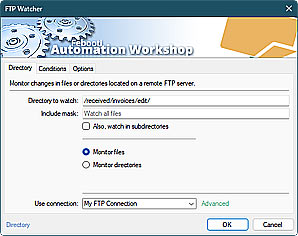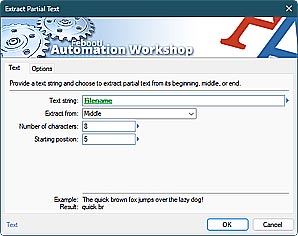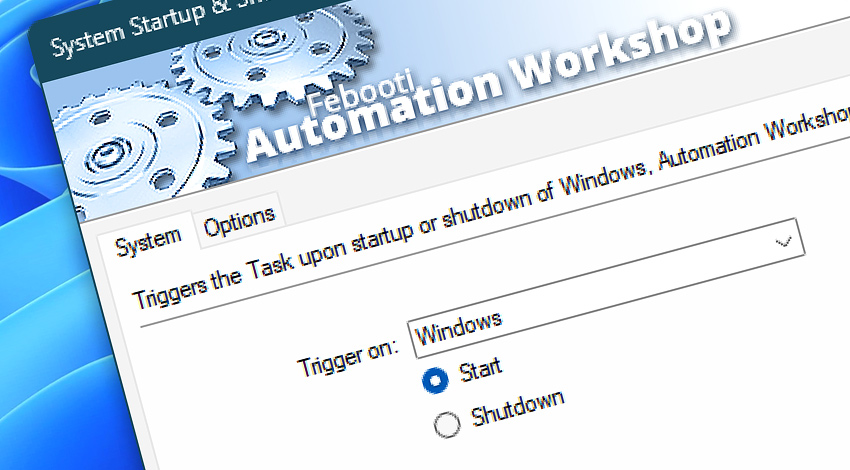
Automation Workshop includes the System Startup & Shutdown Trigger, that executes a Task upon the starting or exiting of Microsoft Windows. Also, it can trigger on Automation Workshop Manager or Service activity. A single Trigger can be configured to process one event—either start or shutdown.
Features & highlights
- Start any program on Windows Startup for any specified user, or even for the System account easily.
- Performs quick final operations when a Windows shutdown is requested.
- Runs Tasks or external applications upon Windows startup.
- Executes Tasks when the Automation Workshop Service or Manager is started or stopped.
Usage examples
- Perform resource-intensive data preparation upon system startup for later instant retrieval by other Tasks.
- Disable Tasks right after a shutdown request and enable them after the system has fully initialized.
- Save the date and time of a Windows shutdown into a text file.
- Notify a system administrator by email right before the system has shut down.
- Clear temporary files on system startup.
Documentation
- System · Choose an event that will activate the Trigger.
- Options · Enable or disable the System Startup & Shutdown Trigger and specify the delay between Trigger activation and Task execution.
Interconnect
- System Startup & Shutdown integration—Variables (manipulate data dynamically within a workflow) and Events (recorded entries that detail the activity within the system).
- Effortlessly streamline your automation processes by visually connecting your workflow using Variable Wizard—a powerful tool to access all 1,000+ variables—system, network, Triggers, Actions, globals, web, and much more…
Quick access
To streamline your workflow creation, you can locate the System Startup & Shutdown Trigger throughout the entire Automation suite's search tools—including the knowledge base and menu—using quick shortcuts like «SS» or «SSS» · Learn automation benefits
Discover
Automation Workshop includes many more awesome Triggers and numerous Actions to aid you to automate any repetitive computer or business task by providing state-of-the-art GUI tools.
Have a question?
If you have any questions, please do not hesitate to contact our support team.