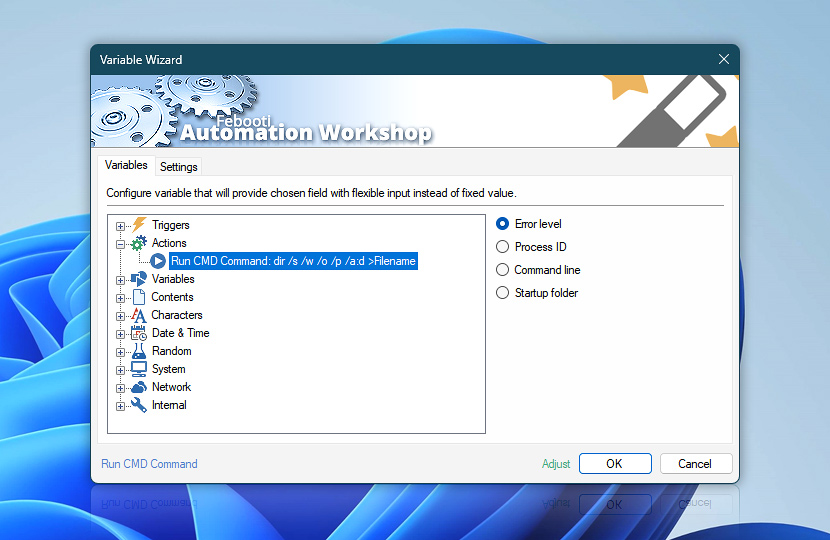When Run CMD Command Action completes, it can provide certain variables for the next Action which can then base its operations on the outcome of the Run CMD Command Action. These variables can be used in any input of the following Action that supports Variable Wizard feature.
| Variable | Details |
|---|---|
| Error level | Returns the errorlevel of finished command prompt cmd.exe command or last command in batch file, if the command or batch file is finished before the completion of the Task.
Examples:
|
| Process ID | A process identifier or PID (usually Windows Command Prompt cmd.exe).
Examples:
|
| Command line | Returns full command line expression as it was executed in command prompt.
Examples:
|
| Startup folder | Returns the location of the folder in which command was executed.
Examples:
|
| Completion status | Retrieve Action execution status with a possible value—Successful or Failed. Or Empty, if Action has not been executed yet. |
| Adjust* | Streamline creation of Task workflows even further—instantly make quick variable adjustments such as in-place text replacement (all, first, or last), ensuring (starts, ends, or does not), trimming (whitespaces, quotes, etc.), or changing capitalization. Chain multiple adjustments. Optionally, set a different display name. |
Still have a question?
If you have any questions, please do not hesitate to contact our support team.