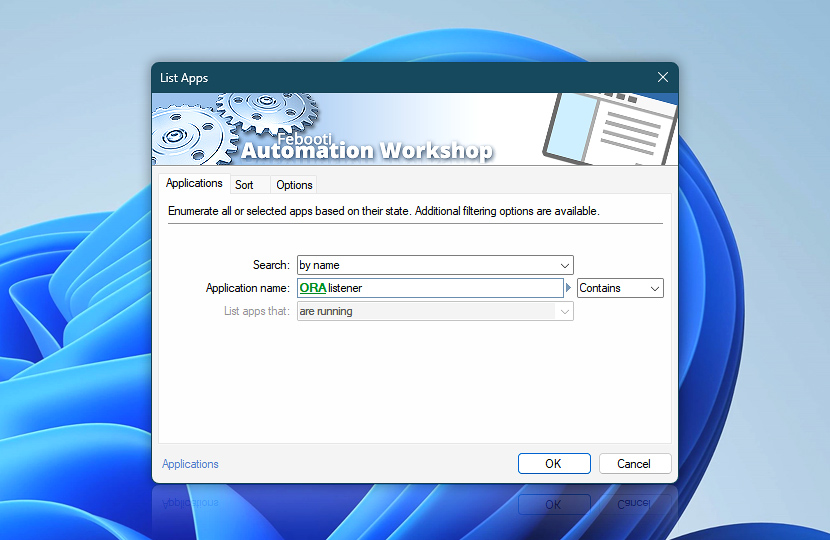Create lists of running applications by listing all apps or just apps that contain specific keywords. It is possible to automate various application-related workflows in a no-code manner using Automation Workshop. The list of apps and the list of PIDs are accessible via the Variable Wizard.
| Applications | Details |
|---|---|
| Search | Choose to list all running processes or filter them by their names:
|
| Application name | Provide a complete or partial program name:
|
| List apps that | Type of programs to list:
|
| Variable Wizard |
Interconnect
- List Apps integration and auditing—Variables (dynamic data) and Events (recorded activity). Access the three lists returned by this Action—a list of executables (including full paths), a list of PIDs, and a list of app names, along with the total number of apps in these lists. Additionally, events related to successful or failed app enumerations are recorded.
More app options…
Automation Workshop offers a comprehensive set of Actions to monitor, control, and modify Windows application states and properties. These tools allow you to automatically start processes, manage running applications, and terminate them as needed.
- Start App · Overview
- Terminate App · Overview
- Tweak App · Overview
- App Information · Overview
- Wait for App · Overview
- If App · Overview
- Process & App Monitor · Overview
Just ask…
If you have any questions, please do not hesitate to contact our support team.