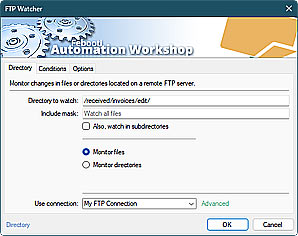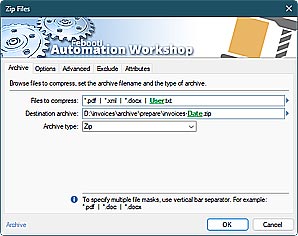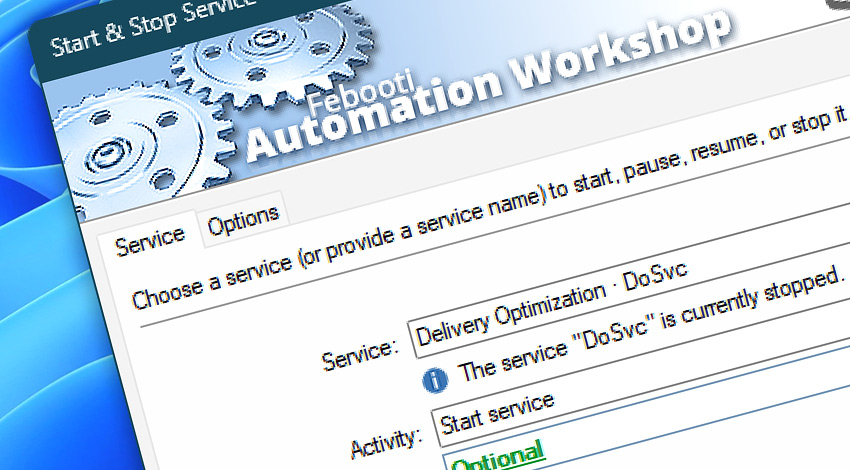
Automation Workshop includes the Start & Stop Service Action that can start, stop, pause, resume, or restart Windows services in an unattended mode. Streamline and reduce human errors by creating fully automated workflows that manage database, CRM, and custom services using a no-code tool.
Besides Windows services, Automation Workshop can also manage Kernel and filesystem drivers. Drivers can be managed using the same user-friendly UI.
Features & highlights
- Increase reliability, stability, and auditability by automating service management.
- Improve productivity and efficiency by automating service related repetitive tasks—automatically start, stop, or restart services based on certain conditions or Triggers.
- Boost uptime and availability while reducing maintenance expenses through automation of service management.
- Automation Workshop features all the necessary Actions (including service management) to automate enhanced disaster recovery.

Usage examples
- Monitor a service and start it automatically as soon as it becomes stopped (for instance, a database service after a crash).
- Automate stopping a service on a predefined schedule (for example on off-hours). Restart a Windows service on a recurring basis.
- Automate the process of starting and stopping services during maintenance windows. Pause a custom service during backups, and automatically resume it when the backup is completed.
- Automate the restarting of a CRM, ERP, or custom service after a software update.
Documentation
- Service · Select a service and its management activity.
- Options · Choose to wait for the status changes and set up timeouts.
Interconnect
- Start & Stop Service integration—Variables (manipulate data dynamically within a workflow) and Events (recorded entries that detail the activity within the system).
- Effortlessly streamline your automation processes by visually connecting your workflow using Variable Wizard—a powerful tool to access all 1,000+ variables—system, network, Triggers, Actions, globals, web, and much more…
Quick access
To streamline your workflow creation, you can locate the Start & Stop Service Action throughout the entire Automation suite's search tools—including the knowledge base, menu, and Add Action feature—using quick shortcuts like «SSS» or «SAS».
More service controls…
Automation Workshop provides a comprehensive set of options to monitor and manage Windows services. These tools allow you to start, stop, pause, and resume services automatically. Additionally, you can retrieve real-time information about one or multiple services, enabling efficient system management and automation.
- Service Maintenance · Overview
- Tweak Service · Overview
- Service Information · Overview
- List Services · Overview
- Wait for Service · Overview
- If Service · Overview
- Service Monitor · Overview
Discover
Automation Workshop includes many more awesome Triggers and numerous Actions to aid you to automate any repetitive computer or business task by providing state-of-the-art GUI tools.
Assistance is here…
If you have any questions, please do not hesitate to contact our support team.