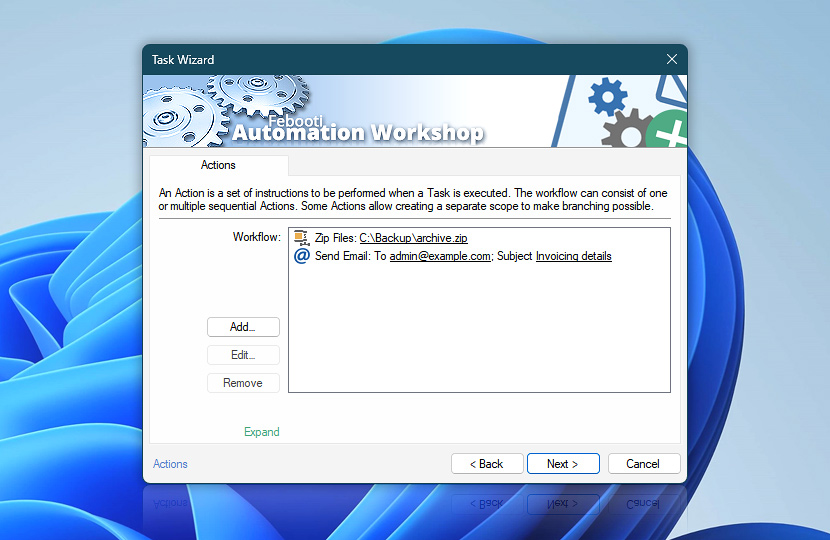An Action is a set of instructions to be performed when Task is executed either manually or automatically. If the Task is designed to be executed manually, sometimes it suffices to specify an Action without Trigger. View detailed help on Task Action properties.
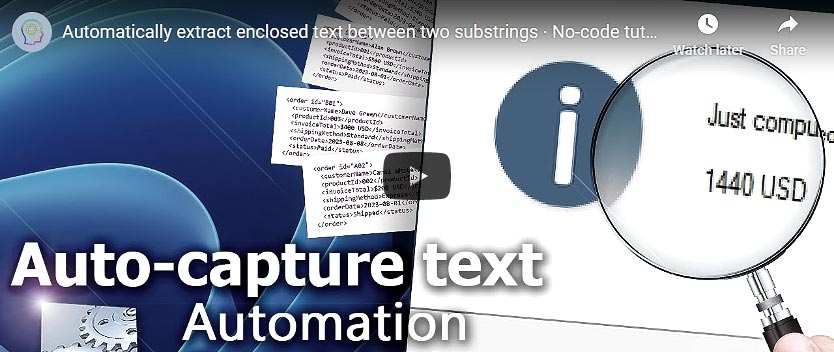
View modes…
Cycle through Display modes to adjust the Task editing canvas, allowing more space for displaying a sequence of Actions. Toggle between Compact, Extended, or Expanded modes. Use the F11 shortcut key to switch modes at any time.
Temporary expanded workspace mode is available only when editing an existing Task through its Properties. It is not available when creating a new Task with the Variable Wizard.
Ask for more…
If you have any questions, please do not hesitate to contact our support team.