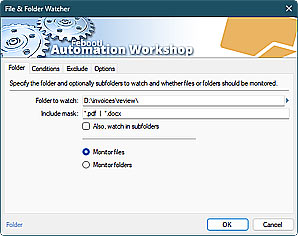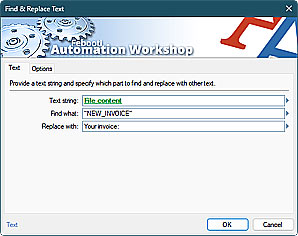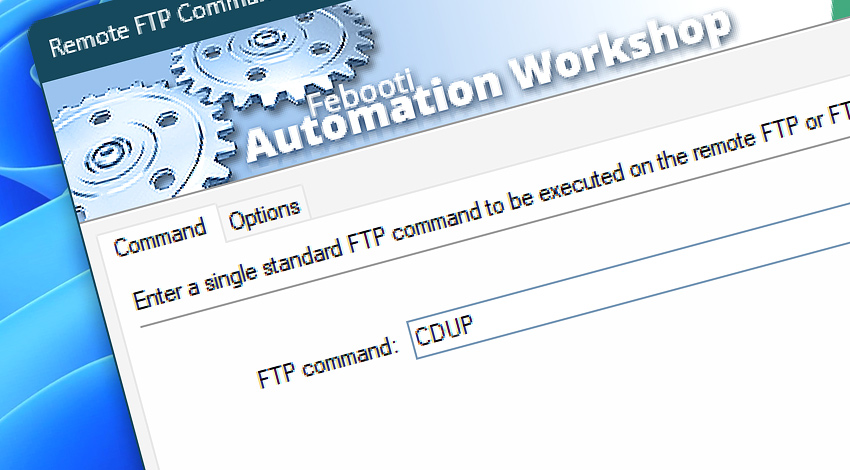
Automation Workshop includes the Remote FTP Command Action to run standard or extended FTP commands from your automated workflows. Initiate the command execution from any no-code Trigger or just as a part of a manually executed Task.
The server response code, response message, and console output are automatically captured. The values are available for other subsequent Actions using the Variable Wizard.
Features & highlights
- Runs a remote FTP command regularly using the Task Scheduler Trigger.
- Executes remote FTP commands on multiple FTP or FTPS servers using a For Each loop.
- Passes dynamic variables and values from other apps to an FTP server using the API and Variable Wizard.
Documentation
- Command · Provide an FTP command to be executed.
- Options · Adjust behavior of the Action depending on the server response.
Interconnect
- Remote FTP Command integration—Variables (manipulate data dynamically within a workflow) and Events (recorded entries that detail the activity within the system).
- Effortlessly streamline your automation processes by visually connecting your workflow using Variable Wizard—a powerful tool to access all 1,000+ variables—system, network, Triggers, Actions, globals, web, and much more…
Quick access
To streamline your workflow creation, you can locate the Remote FTP Command Action throughout the entire Automation suite's search tools—including the knowledge base, menu, and Add Action feature—using the quick «RFC» shortcut.
More ways to Run…
- Action · Start App
- Action · Remote SSH Command
- Action · Run CMD Command
- Action · Execute Script · PowerShell · JScript · VBScript · Batch files
- Action · Open Document
- Action · Start Task
- API · Run Task using API
- Remote Manager · Remote Operations · Remote deployment · Run Remote Tasks
- Interactive · Desktop Shortcut · Tray Icon · Command line
- UI · File menu · Tools menu
- Advanced fallback · On Task Error · On Action Error
- Post-execution events
Discover
Automation Workshop includes many more awesome Triggers and numerous Actions to aid you to automate any repetitive computer or business task by providing state-of-the-art GUI tools.
Questions?
If you have any questions, please do not hesitate to contact our support team.