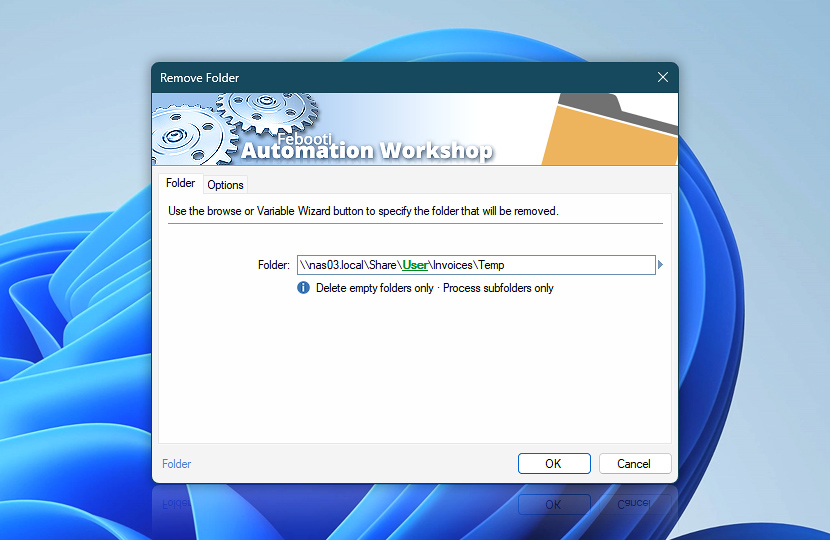Specify the folder to be removed. Note that the Remove Folder Action causes an irreversible folder removal including all its subfolders and files.
| Folder | Details |
|---|---|
| Folder | Specify the folder to be removed. Folder input supports full path, folder name, and variables that can be used either separately or in various combinations. |
| Info | Highlights the currently selected folder removal option. |
| Browse | |
| Variable Wizard |
Interconnect
- Remove Folder integration and auditing—Variables (dynamic data) and Events (recorded activity). Access the folder name and its full path that was removed. Additionally, detailed logs capture information about deleted files and folders, as well as any failures during the folder removal process.
Notes
- Automation Workshop supports Unicode filenames and a path of up to 32,000 characters.
- The Remove Folder Action deletes read-only folders (treats them as regular ones).
Just ask…
If you have any questions, please do not hesitate to contact our support team.