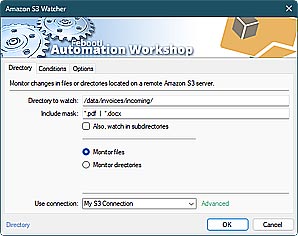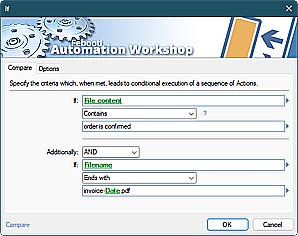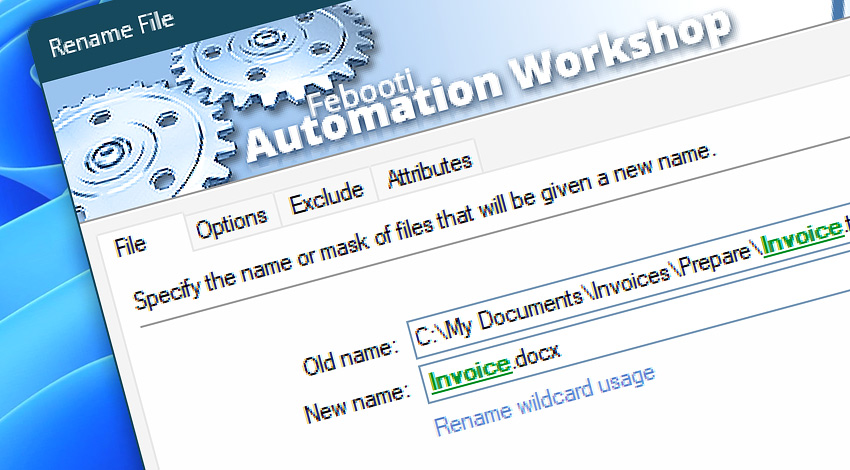
Automation Workshop includes the Rename File Action that performs automated batch and bulk renaming of files. No programming knowledge is required to schedule or automate file renaming using Triggers or a Tray Icon that launches the workflow.
It is possible to rename files using a common pattern or file mask, or filenames can be loaded from a CSV file using the For Each Action. Also, filenames can be generated dynamically using dates, times, or other variables.
Features & highlights
- File renaming can be initiated with a built-in Task Scheduler, or by monitoring files with the File & Folder Watcher.
- Automatically rename files in local or network folders.
- Filename, type, attribute, and date filters allow you to exclude certain files from being renamed.
- Extensive logging and error handling provides a full audit trail.
- Targeted file renaming—exclude specific folders to preserve naming conventions in selected directories.
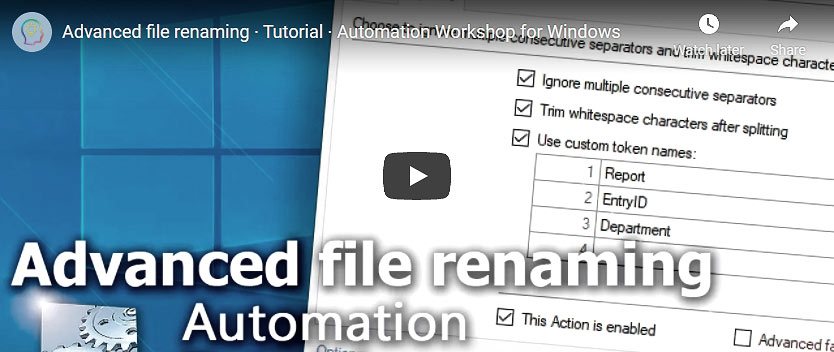
Usage examples
- Monitor a folder for new files, and as soon as they appear, rename them in a fully unattended manner.
- Rename a file with current date and time in the filename after it has been downloaded from a remote FTP or Cloud server.
- Insert date, time, or other dynamic Variable Wizard values into the filename or extension.
- Change file extensions for files that have been processed by other Actions.
- Batch rename multiple files in a folder.
- Rename only a part of the filename by using powerful text manipulation Actions.
Documentation
- File · Use filename or mask to specify files to be renamed.
- Options · Select whether renaming should be performed only in the selected folder or also in its subfolders. Configure file overwrite options.
- Exclude · Use filenames, subfolders, masks/wildcards, or timestamps to skip files from being renamed.
- Attributes · Define NTFS, FAT32, or exFAT attributes to include or exclude files.
Interconnect
- Rename File integration—Variables (manipulate data dynamically within a workflow) and Events (recorded entries that detail the activity within the system).
- Effortlessly streamline your automation processes by visually connecting your workflow using Variable Wizard—a powerful tool to access all 1,000+ variables—system, network, Triggers, Actions, globals, web, and much more…
- Moreover, not only utilize Rename File variables, but also seamlessly integrate them with a diverse array of other file and folder variables from local disks, mapped drives, network shares, and remote servers—FTP, SFTP, WebDAV, Amazon S3, and more…
Quick access
To streamline your workflow creation, you can locate the Rename File Action throughout the entire Automation suite's search tools—including the knowledge base, menu, and Add Action feature—using the quick «RF» shortcut.
Remote rename? Easy!
Rename files directly on remote servers (FTP or Cloud) using the Rename Remote File Action—no need to download, rename locally, and re-upload.
Even more, for managing multiple servers and workflows over LAN or the internet, utilize the remote tools and flexible deployment features available through a simple yet efficient user interface.
Discover
Automation Workshop includes many more awesome Triggers and numerous Actions to aid you to automate any repetitive computer or business task by providing state-of-the-art GUI tools.
Help at your fingertips…
If you have any questions, please do not hesitate to contact our support team.