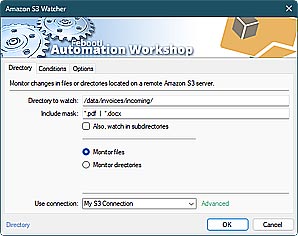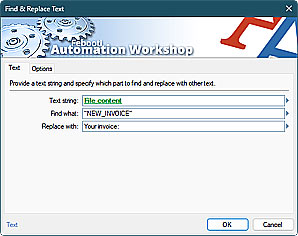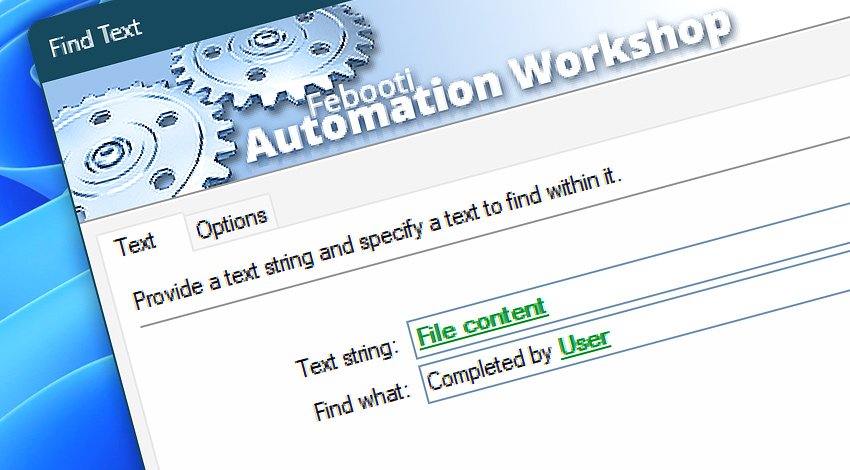
Automation Workshop includes the Find Text Action that can search for a specific text or context-specific values in a given text string or file, and retrieve multiple matches for use in other Actions. Support for Regular Expressions (regex) adds another layer of versatility for process automation.
Features & highlights
- To find multiple text lines at once, use the Set Variable Action to define your multi-line string (for the Find field), and then simply access your defined custom variable using the Variable Wizard.
- Automatically find text using various search criteria—from simple text search to more advanced methods using dynamic values and regular expressions (regex).
- Find out how many times a given text appears in a file or text string.
- Find out at which position the found match is located within the searched text string (or file content).
Usage examples
- Monitor log files for a specific text sequence, and send an email or play a sound as an automated response.
- Use regular expressions to retrieve the list of matching text entities from any structured file, even XML or HTML.
- Find all .txt, .log, .csv, etc., files on the computer, iterate over the files one by one, and search for a pattern in each of the files, all in an automated manner.
Documentation
- Text · Provide both the text to find and where to find it.
- Options · Enable case sensitivity, choose whether to use regex, and specify the maximum number of matches.
Interconnect
- Find Text integration—Variables (manipulate data dynamically within a workflow) and Events (recorded entries that detail the activity within the system).
- Effortlessly streamline your automation processes by visually connecting your workflow using Variable Wizard—a powerful tool to access all 1,000+ variables—system, network, Triggers, Actions, globals, web, and much more…
- Furthermore, not only blend Find Text variables, but also seamlessly integrate them with a broad range of other text variables, enabling highly dynamic workflows.
Quick access
To streamline your workflow creation, you can locate the Find Text Action throughout the entire Automation suite's search tools—including the knowledge base, menu, and Add Action feature—using the quick «FT» shortcut.
Discover
Automation Workshop includes many more awesome Triggers and numerous Actions to aid you to automate any repetitive computer or business task by providing state-of-the-art GUI tools.
Assistance is here…
If you have any questions, please do not hesitate to contact our support team.