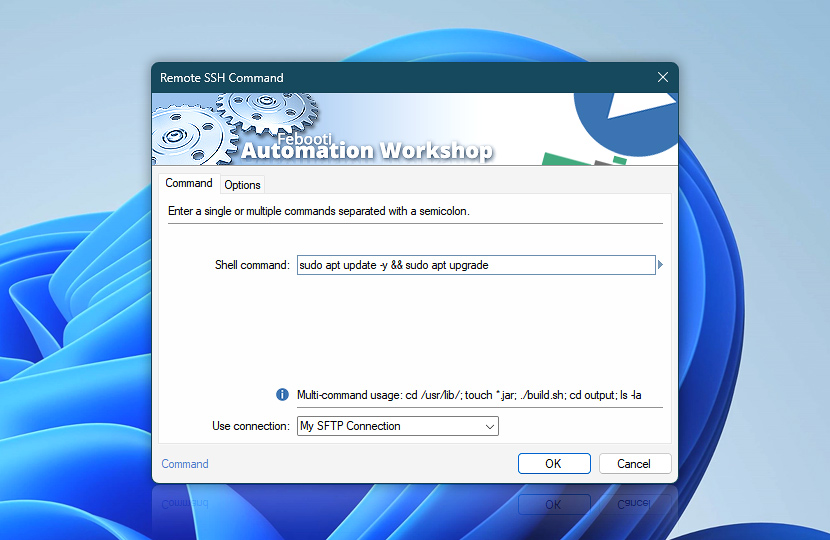Execute one or multiple Linux commands on one or multiple Linux servers using the Remote SSH Command Action. The commands or scripts can be launched on SFTP or SCP/SSH connections. The commands are executed under the default user that is provided during a connection to the remote server, or under a root user using the sudo command.
| Command | Details |
|---|---|
| Shell command | A single Linux shell command, script, or app. Multiple commands can be separated by semicolons or new line characters (via external file). |
| Use connection | Select an existing connection to use for command execution. If there is no defined connections, the new connection window will be opened to establish a connection to the SFTP server. |
| Variable Wizard |
Interconnect
- Remote SSH Command integration and auditing—Variables (dynamic data) and Events (recorded activity). Access the SSH command line, the exit status of the command, standard output, and error output. Additionally, detailed logs of SSH command execution, including user-defined information, warnings, or error events, are available.
Tips & Tricks
- Separate commands with
;to run multiple commands sequentially. - Separate with
&&to run subsequent commands only if the previous one succeeded. - Separate with
||to run the next command only when the last one failed.
Questions?
If you have any questions, please do not hesitate to contact our support team.