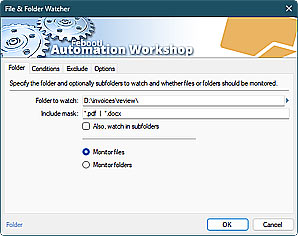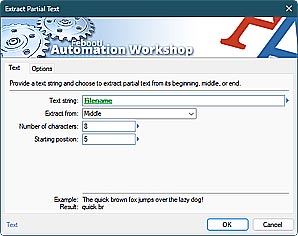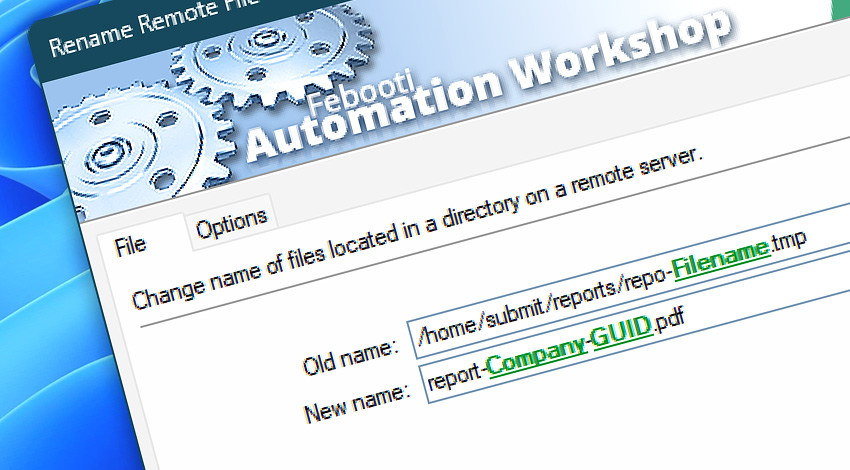
Automation Workshop includes the Rename Remote File Action that can rename files located on a remote server. Files are renamed on the server without downloading and uploading them. The files never hit a local machine.
The Action supports renaming of directories (or folders). The directories are renamed the same way as files. Server-side renaming makes the process very fast and efficient. The renaming Task (workflow) can be created using a no-code approach, and it takes only a couple of minutes.
Features & highlights
- Rename files on remote FTP, SFTP, WebDAV, Amazon S3, Google Cloud Storage, and DigitalOcean Spaces servers.
- Use file masks and wildcards to rename multiple files at once.
- Rename the contents of the entire folder efficiently without downloading and re-uploading files.
Usage examples
- Rename files or folders on a server using current date and time in the filenames.
- Rearrange tokens in filename by using the powerful Text Processing Actions.
- Use the List Remote Files Action together with the For Each Action to make custom renaming rules for each of the renamed files.
Documentation
- File · Choose a single file or multiple files to be renamed in a remote directory and give a new name or name pattern.
- Options · Set the Action state and custom display name, define automated error workarounds, and enable an option to log only critical errors.
Interconnect
- Rename Remote File integration—Variables (manipulate data dynamically within a workflow) and Events (recorded entries that detail the activity within the system).
- Effortlessly streamline your automation processes by visually connecting your workflow using Variable Wizard—a powerful tool to access all 1,000+ variables—system, network, Triggers, Actions, globals, web, and much more…
- Moreover, not only utilize Rename Remote File variables, but also seamlessly integrate them with a diverse array of other file and folder variables from local disks, mapped drives, network shares, and remote servers—FTP, SFTP, WebDAV, Amazon S3, and more…
Quick access
To streamline your workflow creation, you can locate the Rename Remote File Action throughout the entire Automation suite's search tools—including the knowledge base, menu, and Add Action feature—using the quick «RRF» shortcut.
Local rename? Easy!
Rename files on local computers, LAN servers, or shared drives using the Rename File Action. For folders, use the Rename Folder Action.
For complete multi-server remote management (workflows, logs, etc.), use the remote tools and flexible deployment features.
Discover
Automation Workshop includes many more awesome Triggers and numerous Actions to aid you to automate any repetitive computer or business task by providing state-of-the-art GUI tools.
Ask for more…
If you have any questions, please do not hesitate to contact our support team.