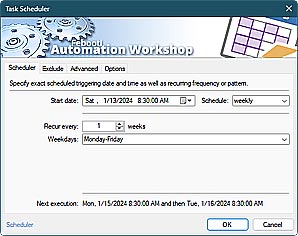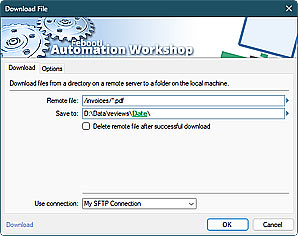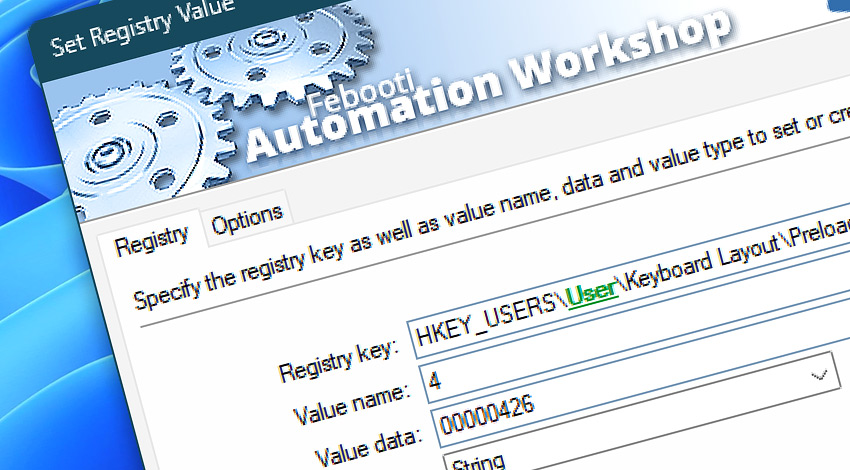
Automation Workshop includes the Set Registry Value Action that can automatically create and modify Registry values. In a wider context, this Action, along with other Registry Actions, serves as a fundamental tool for automating Windows Registry manipulations.
It supports the modification of the following Registry value types: DWORD, QWORD, Binary, String, Multi-String, Expandable String, and a special type—none.
Features & highlights
- The built-in Registry browser allows for the creation of automated workflows—no coding or scripting skills are required.
- Automatically create or modify Registry values.
- DWORD, QWORD, Binary, String, Multi-String, and Expandable String value types are supported.
- Combined with other built-in Registry tools, it can automate Windows Registry manipulations.
Usage examples
- Replace your difficult-to-maintain Registry automation scripts with an elegant no-code approach.
- Automatically modify or create a necessary entry in the Windows Registry.
- Create Registry values on-demand—before launching applications, and remove them afterward.
- Use a built-in Task Scheduler to change the Windows Registry values periodically to alter the behavior of legacy applications.
Documentation
- Registry · Provide a Registry key and value name to be directly manipulated.
- Options · Set the Action state and custom display name, define automated error workarounds, and enable an option to log only critical errors.
Interconnect
- Set Registry Value integration—Variables (manipulate data dynamically within a workflow) and Events (recorded entries that detail the activity within the system).
- Effortlessly streamline your automation processes by visually connecting your workflow using Variable Wizard—a powerful tool to access all 1,000+ variables—system, network, Triggers, Actions, globals, web, and much more…
Quick access
To streamline your workflow creation, you can locate the Set Registry Value Action throughout the entire Automation suite's search tools—including the knowledge base, menu, and Add Action feature—using quick shortcuts like «SV» or «SRV».
Discover
Automation Workshop includes many more awesome Triggers and numerous Actions to aid you to automate any repetitive computer or business task by providing state-of-the-art GUI tools.
Still have a question?
If you have any questions, please do not hesitate to contact our support team.