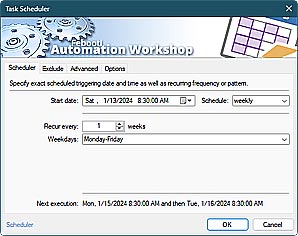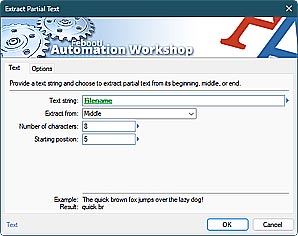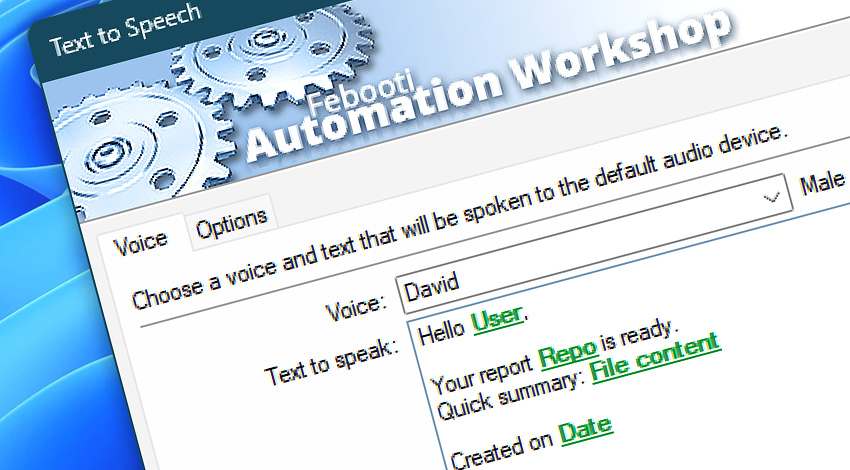
Automation Workshop includes the Text to Speech Action that automatically converts text into voice. Combined with dynamic variables, a robotic reader uses an advanced speech TTS engine to read text out loud.
Features & highlights
- Speaks in 35+ languages including English, Arabic, Chinese, German, French, Russian, Korean, and many European languages.
- Can speak at different speeds (very slow or very fast) and volumes.
- Dynamic variables can be combined with text to achieve fully automated workflows.
- The TTS/TTV engine can read out loud in the background while performing other Actions.
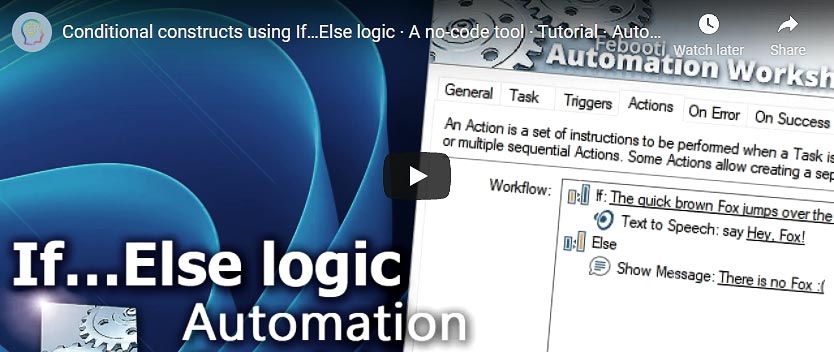
Usage examples
- It can draw the attention of employees or give instructions to workers using a fully automated workflow with automatic Triggers and events.
- Use the Text to Speech Action before Actions that require user interaction.
- Draw user attention when an Action experiences an error.
- Use Text to Speech when all other Actions within the Task have successfully finished.
- It can be combined with background music using the Play Audio File Action.
- Use for automated testing of apps that use voice recognition.
- Create workflows that are enriched with a human voice.
Documentation
- Voice · Choose a voice and provide the text to be spoken out loud.
- Options · Adjust voice rate and volume.
Interconnect
- Text to Speech integration—Variables (manipulate data dynamically within a workflow) and Events (recorded entries that detail the activity within the system).
- Effortlessly streamline your automation processes by visually connecting your workflow using Variable Wizard—a powerful tool to access all 1,000+ variables—system, network, Triggers, Actions, globals, web, and much more…
- Furthermore, not only blend Text to Speech variables, but also seamlessly integrate them with a broad range of other text variables, enabling highly dynamic workflows.
Quick access
To streamline your workflow creation, you can locate the Text to Speech Action throughout the entire Automation suite's search tools—including the knowledge base, menu, and Add Action feature—using quick shortcuts like «TTS» or «TS».
Media features…
Explore a set of Actions designed to handle audio files, system sounds, and speech within automated workflows.
Discover
Automation Workshop includes many more awesome Triggers and numerous Actions to aid you to automate any repetitive computer or business task by providing state-of-the-art GUI tools.
Help at your fingertips…
If you have any questions, please do not hesitate to contact our support team.