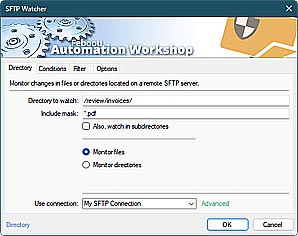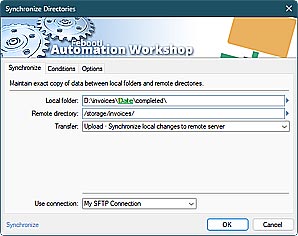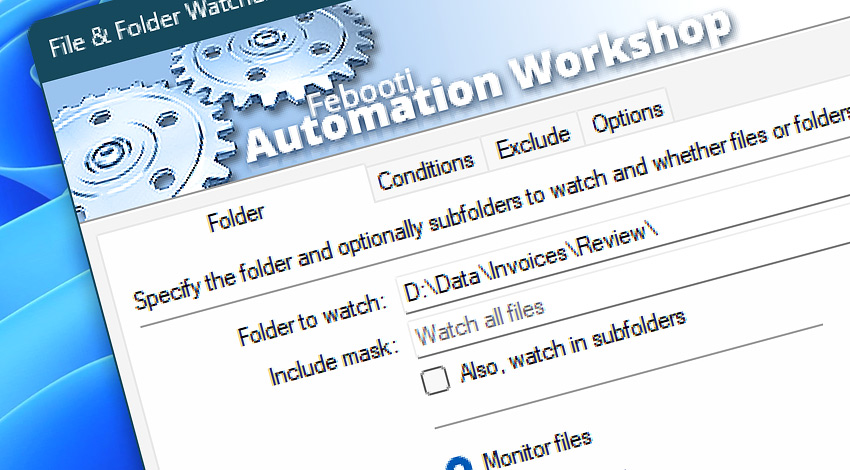
Automation Workshop includes the File & Folder Watcher, which monitors for file and folder changes in a specified location. Both local and network paths are supported. Equipped with file mask and attribute filter criteria, it gives you very precise control over what is being monitored.
Features & highlights
- Continuously monitor folders on local Windows drives and track any file changes as soon as the directory content is modified.
- Scan network-accessible Windows, Linux, Novell, or Samba shares, and track any file activity on network, SAN, or NAS drives.
- The background Directory Watcher monitors for files using an unattended Windows Service that runs on workstations and servers.
- Focused file monitoring—exclude specific files and folders to streamline change detection and optimize tracking processes.
- Apply include and exclude filters with extensive wildcard support.
- Real-time local and remote file system tracking for directory changes and additions, whether a user is logged in or not.
- Watch local and network folders for created, changed, and removed files.
- Watch a file system for new, modified, and deleted files or folders.
- Full support for local folders, network drive monitoring, UNC path names, and complete Unicode filename support.
- Support for modern exFAT/NTFS directory paths up to 32,760 characters long.
- Watch a virtually unlimited number of folders without causing any stress to the system.
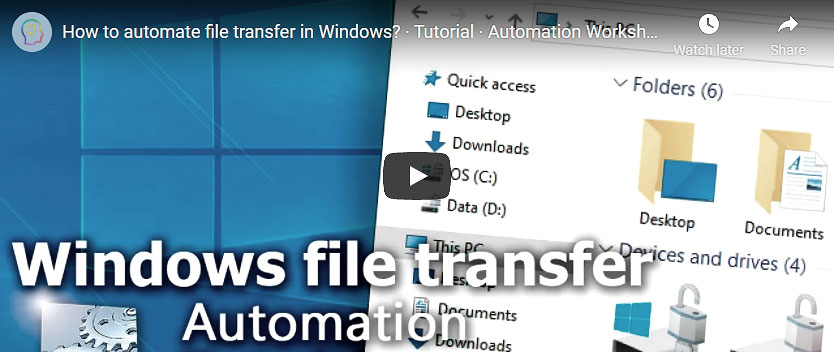
Usage examples
- Automatically respond to changes in monitored folders by performing automated user-defined Tasks and Actions.
- Monitor a folder for new files, and upload them to FTP, SFTP, or WebDAV servers.
- Synchronize files to popular clouds (such as Amazon, Google, and DigitalOcean) when changes in a directory occur.
- Send emails, start applications, or run Tasks of any complexity upon any file changes.
- Automate all your file-based tasks, e.g., copy files to a new location using intelligent and dynamic variables. Access the filenames that caused the event.
- Save time and eliminate human errors by automating repetitive computer tasks. Send reports, backup data, and store watched files on a scheduled basis.
- The File & Folder Watcher provides complete control over watched files—track, log, email, and notify system administrators of any issues with monitored file system resources.
Documentation
- Folder · Configure the Trigger to watch for files or folders and provide a folder path.
- Conditions · Choose what kind of activity will be watched. Monitor for file and folder creation, deletion, modification, or renaming.
- Exclude · Use file and folder masks to exclude specific file types and locations from monitoring. Further narrow down the exclusions by filtering based on specific file attributes.
- Options · Configure additional options, such as the number of times the Trigger must be activated to execute the Task. Add a delay before executing the Task. Select the smart file operation detection for accurate results.
Interconnect
- File & Folder Watcher integration—Variables (manipulate data dynamically within a workflow) and Events (recorded entries that detail the activity within the system).
- Effortlessly streamline your automation processes by visually connecting your workflow using Variable Wizard—a powerful tool to access all 1,000+ variables—system, network, Triggers, Actions, globals, web, and much more…
- Moreover, not only utilize File & Folder Watcher variables, but also seamlessly integrate them with a diverse array of other file and folder variables from local disks, mapped drives, network shares, and remote servers—FTP, SFTP, WebDAV, Amazon S3, and more…
Quick access
To streamline your workflow creation, you can locate the File & Folder Watcher Trigger throughout the entire Automation suite's search tools—including the knowledge base and menu—using quick shortcuts like «FW», «FFW», or «FAF» · Learn automation benefits
Tutorials
- Monitor a folder and automatically send an email with report files.
- Watch files using the File Watcher and send them as email attachments.
- Automatically move files from a folder to a backup.
- Use the Directory Watcher to audit deleted files.
- Screenshots of the File & Folder Watcher.
Discover
Automation Workshop includes many more awesome Triggers and numerous Actions to aid you to automate any repetitive computer or business task by providing state-of-the-art GUI tools.
Need help?
If you have any questions, please do not hesitate to contact our support team.