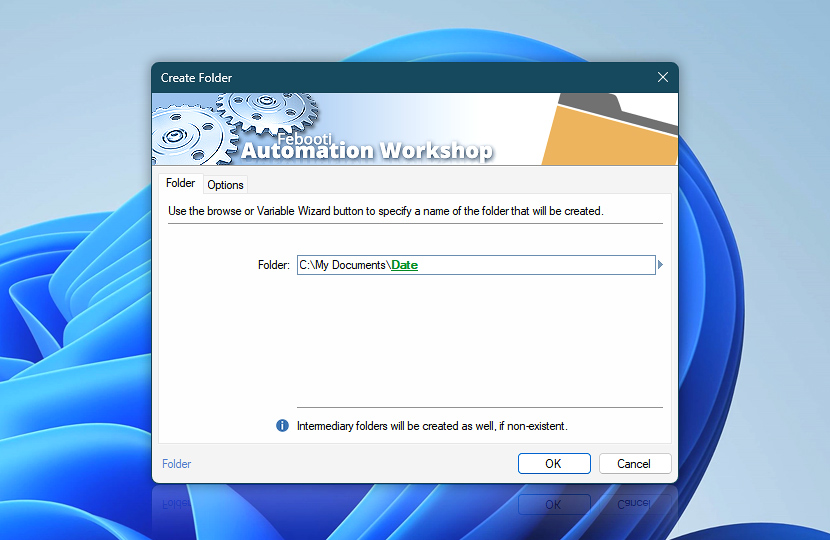Specify the folder to be created in the current folder or a specified path. If path contains non-existent intermediary folders, they will be automatically created as well.
| Folder | Details |
|---|---|
| Folder | Specify the folder to be created. Intermediary folders are also created if they do not exist. The folder input supports absolute, relative, and current folder paths, as well as variables that can be used either separately or in various combinations. If the full path is not specified, the folder is created in the working folder. |
| Browse | |
| Variable Wizard |
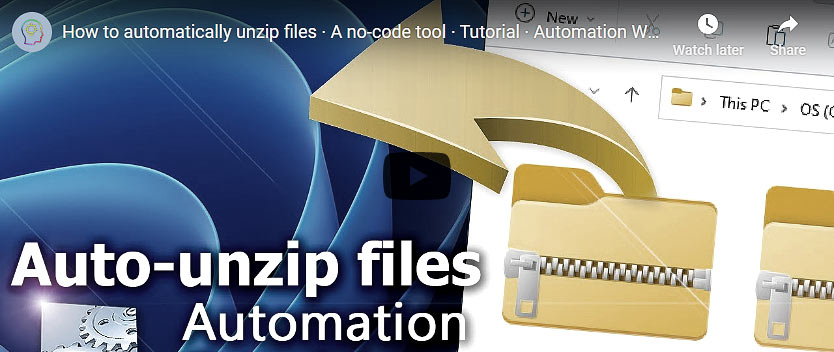
Interconnect
- Create Folder integration and auditing—Variables (dynamic data) and Events (recorded activity). Access the full path of the newly created folder. Additionally, events that indicate whether the folder creation was successful or unsuccessful are recorded.
Note
- Automation Workshop supports Unicode file names and a path of up to 32,000 characters.
Questions?
If you have any questions, please do not hesitate to contact our support team.