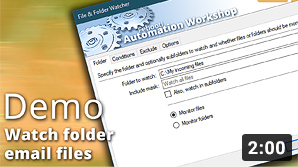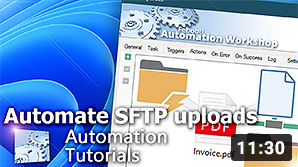Automation Workshop is a software tool for Windows that allows automating time-consuming, complex, repetitive, and recurring processes · Getting started · Quick tutorials
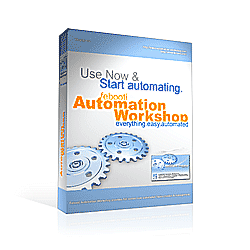
Automation Workshop
Create automated tasks easier than ever before! Automation Workshop requires no scripting, programming, or coding skills. At the very core of automation is creating Tasks that include Triggers and Actions as key components, each being optimized for intuitive comprehension through a simple yet efficient interface.
Automation Workshop can monitor folders for content modifications, and execute various scenarios, from simple reporting to complex autonomous file operations. Automation Workshop can easily become an integral part of your automated IT infrastructure design for Microsoft Windows.
Unleash productivity…
Automation videos · explore our extensive collection of video tutorials dedicated to guiding you through the creation of your own automation workflows. See a quick sneak-peek of our video library, offering you a glimpse into the extensive range of automation topics covered…
Awesome
- Monitor local and network folders for changes and automatically launch the appropriate Task to handle the situation in a predefined yet flexible manner.
- Automatically synchronize directories to retain exact copies of data in local folders and remote directories, such as SFTP, FTP, Amazon S3, or WebDAV.
- Seamless and fully automatic file uploads and downloads from the Simple Storage Services such as Google Cloud Storage and DigitalOcean Spaces.
- No coding is required, as an amazingly flexible Variable Wizard UI visually connects any parameter with automatic operations in a context-sensitive way between Triggers and Actions.
- Advanced Task Scheduler executes jobs on a flexible schedule, including advanced recurrence patterns, configurable repetitions, and exclusions.
Versatile
- Effortlessly manage multiple Automation Workshop instances using the built-in Remote Manager. Schedule workflows across remote servers, utilize integrated remote tools, and seamlessly deploy Tasks via a central console or API to enhance operational efficiency and minimize downtime.
- Ensure uninterrupted continuity of your business-critical applications with the Service Monitor and Process Monitor tools. Automatically perform service and application functions—such as start, stop, restart, or terminate—to maintain optimal performance and swiftly resolve issues without manual intervention.
- Choose from numerous dynamic variables, including date presets, multi-Triggers, and value substitution using local files or directly from the web, all with quick and easy variable adjustments to streamline complex workflows.
- Seamlessly process CSV, XML, or any text format with ease. Combine logical text operations like loop, tokenize, lookup, and enclosed data to handle diverse formats and automate tasks more effectively.
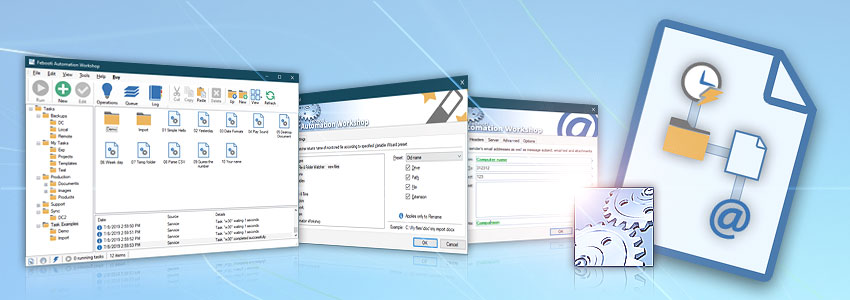
Secure
- Excellent industry-standard secure email capabilities with SSL and STARTTLS options provide all the necessary means for sophisticated email sending and can easily handle automatic email distribution of any complexity.
- Securely monitor remote files and directories—new, existing, modified, deleted changes, file count and size—from anywhere via SFTP with SCP and SSH modes, FTP with Plain, Explicit and Implicit modes, Amazon S3 with access and secret keys, and WebDAV with Plain and SSL · TLS modes. To make your connection more secure, configure allowed server fingerprints and trusted CA certificates.
- Automatic zip compression and unzip extraction with multi-core processor support for efficient archive management. This enterprise-level solution easily handles archives of virtually unlimited size, Unicode characters in file names, and AES-256 encryption, as well as formats popular on Unix/Linux/BSD, such as Tar, Gzip and Bzip2.
Powerful
- A powerful set of almost 40 file operations with file and folder listing, copying, moving, renaming, deleting, content saving and retrieving, as well as remote file upload and download.
- Automation Workshop features powerful Start application and Run CMD Command Actions that provide the user with the means for both executing Windows command interpreter commands and connecting with almost any application already deployed within the company's IT infrastructure.
- Designed with multi-core processors in mind, it implements Task execution strategies that allow unlimited Task parallelizing.
- Powerful error handling options allow the user to avoid or circumvent issues by running additional predefined Tasks automatically.
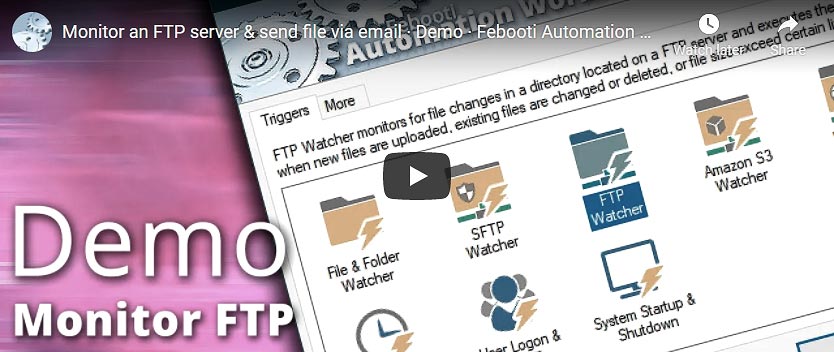
Realtime
- The Operations Manager provides real-time data on memory use, active Triggers, executed Tasks, and Service uptime, allowing you to ensure that the system is running optimally.
- The Trigger Manager provides an instant overview of all active Triggers, their activation conditions and parameters, as well as displays all upcoming Task execution schedules within the next day, week, or month.
- The Queue Manager provides an overview of all currently running and pending Tasks, allowing the user to manually execute a Task before its planned run or delete pending Tasks before they are started.
- Take automation even further with System Startup Trigger, which automates Tasks that are executed upon either system startup or shutdown.
Smart & unattended
- Once set up, Automation Workshop runs fully unattended in the background as a Windows Service without requiring the user to log in.
- The User Logon Trigger allows monitoring the logins or logoffs of any user. Furthermore, the Tasks include an advanced Run As setting that allows Task execution with different credentials and within different user environments, depending on whether the user is logged in or logged off.
- The application is designed with energy efficiency in mind and is perfectly suited for all platforms, from servers to laptops.
Instant benefits
IT Process Automation using no-code tools is a new paradigm shift. People are creating amazing automated solutions without writing any program code. The automated workflows are created rapidly, thus reducing the initial costs, as well as improving your ROI in the long run.

Automation Workshop has saved me over an hour each day. That's literally extending my life!—Richard J.
Simple yet advanced
- The intuitive interface with Task creation and configuration Wizards will lead you through the Task design process without requiring scripting skills or preliminary training. It is easy to automate anything and anywhere with this no-code automation platform.
- The advanced Log Manager allows getting complete information on past events, as well as sorting and filtering them in a convenient way.
- Context-sensitive help will take you from anywhere in the application to the appropriate online help topic, providing thorough descriptions and links to relevant help and support information.
- The MSI installer supports deployment via Active Directory—and, therefore, deployment across hundreds of computers automatically.
Universally available
Advanced job scheduler—Automation Workshop works flawlessly on all modern 32-bit and 64-bit Microsoft Windows versions: Windows 10 · Windows 11 · Server 2016 · Server 2019 · Server 2022 · Server 2025.
Older Windows versions (such as Windows 8 and Server 2012) are not "officially" supported but should still work remarkably well. The underlying architecture of Windows is evolving and our apps are crafted to be backward and forward compatible.