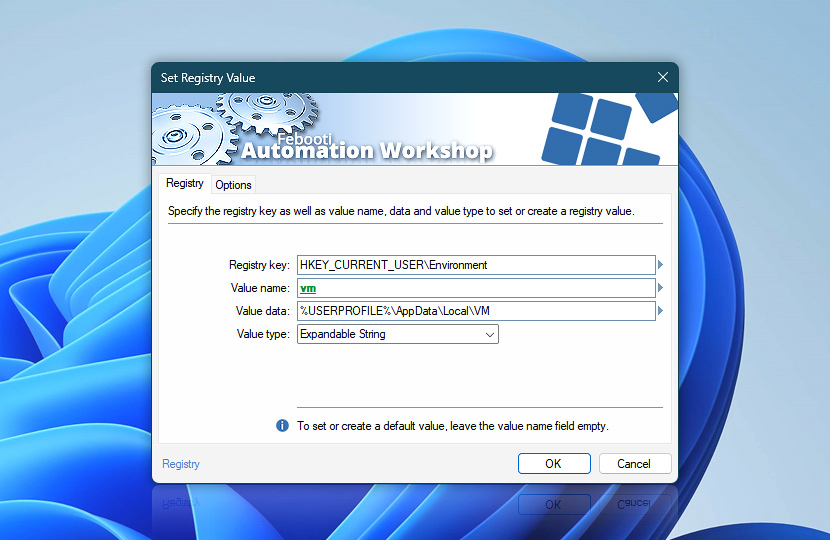Specify the Registry value to be set. Registry values with their data are contained in Registry keys. To set the Registry value, it is necessary to specify the Registry key, value name, and, optionally, value data. If the specified value already exists in the specified Registry key, the value is changed. If the value does not exist, it is created.
| Registry | Details |
|---|---|
| Registry key | Specify the Registry key in which the Registry value will be set. |
| Value name | Specify the name of the value to be set. If the value name already exists, it will be modified (including data and type). If it is non-existent, the Registry value will be automatically created. If no value name is specified, the default value will be set. |
| Value data | Specify the data that will be written into the specified value name. |
| Value type | Specify the value type that will determine the amount and type of data that can be written into the value:
|
| Browse | |
| Variable Wizard |
Interconnect
- Set Registry Value integration and auditing—Variables (dynamic data) and Events (recorded activity). Retrieve the Windows Registry key name, value name, value type, and the data that was written. Furthermore, events are logged to indicate whether the Registry value write operation succeeded or failed.
Notes
- In the Windows Registry, value data types are represented in the following manner:
DWORD 32-bit as REG_DWORD; QWORD 64-bit as REG_QWORD; Binary as REG_BINARY; String as REG_SZ; Multi-String as REG_MULTI_SZ; Expandable String as REG_EXPAND_SZ; None as REG_NONE. - If the
%ProgramFiles%and%commonprogramfiles%environmental variables are written into aREG_SZorREG_EXPAND_SZRegistry key by the 32-bit Automation Workshop, WOW64 (Windows 32-bit on Windows 64-bit) uses Registry redirection to automatically replace them with%ProgramFiles(x86)%and%commonprogramfiles(x86)%, respectively. - The difference between running the Automation Workshop 32 and 64-bit versions on 64-bit Windows is that some of the Windows Registry calls by the 32-bit Automation Workshop are transparently redirected to locations under
\Wow6432Node, for example:
…if a Registry call is made to access the Registry path:HKEY_LOCAL_MACHINE\Software
…the Automation Workshop 32-bit is redirected to the location:HKEY_LOCAL_MACHINE\Software\Wow6432Node
Questions?
If you have any questions, please do not hesitate to contact our support team.