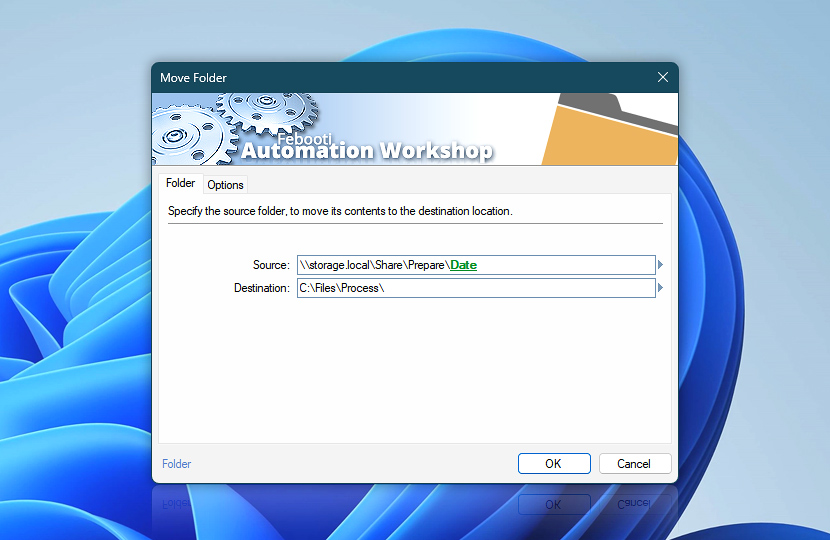Specify the folder to be moved from the source path to the destination path. Folder input line supports fixed folder path as well as variables.
Folder Details
Source
Choose the folder to be moved to the destination location.
Destination
Specify a new destination for the moved folder.
Browse Browse to select a particular file or folder on local disk, network share on LAN (local area network), etc.Variable Wizard dynamic data input —substitute a parameter from a file , web , connected Trigger , other Actions , date and time presets, etc.
Interconnect Move Folder integration and auditing—Variables (dynamic data) and Events (recorded activity). Access the previous and new locations of the folder that was moved. Additionally, detailed records of created and deleted folders, files transferred during the move, and error events in case of moving failure are logged.Note
Automation Workshop supports Unicode file names and a path of up to 32,000 characters.
Seamless automation. Take a quick 90-second journey!
Assistance is here… If you have any questions, please do not hesitate to contact our support team .
3 , 1 8 5 , 7 4 1 We're growing fast. Thank you!
Automation Workshop provides real-time email feedback! That allows me to deal with issues immediately before they become a headache.—Alice W.
Your PC
Recent news August 12, 2025 April 23, 2025 April 17, 2025 Last updated: August 12, 20252 minutes