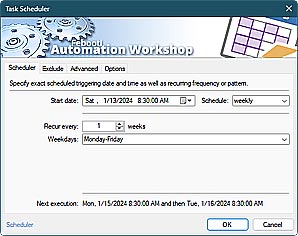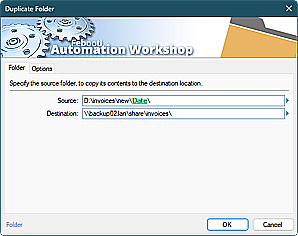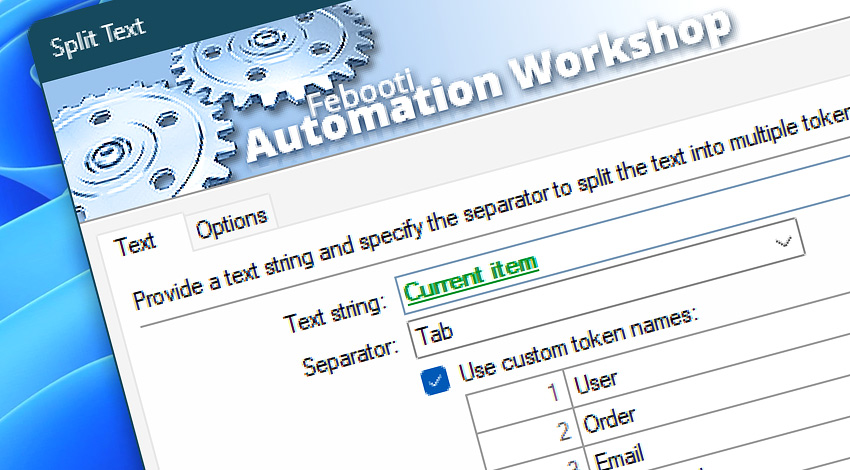
Automation Workshop includes the Split Text Action that allows splitting a text string into its elements. The Split Text Action supports popular separators such as comma, tab, space, semicolon, and line break. Alternatively, allows you to specify any single or multi-character value that will be recognized as a new separator.
The elements of text string are saved as a number of tokens that can be retrieved individually as Variable Wizard values. Access extracted tokens by their index or name, e.g., column header names in a CSV file.
Features & highlights
- Split structured or unstructured data into its elements. Easy to use GUI, no coding required.
- Parse CSV files by creating a structure of tokens that will capture each element.
- After splitting, the text tokens can be used as parameters or parts of the user defined text in other Actions.
- Split off the first few elements of the text string individually and return the rest of the string as a whole.
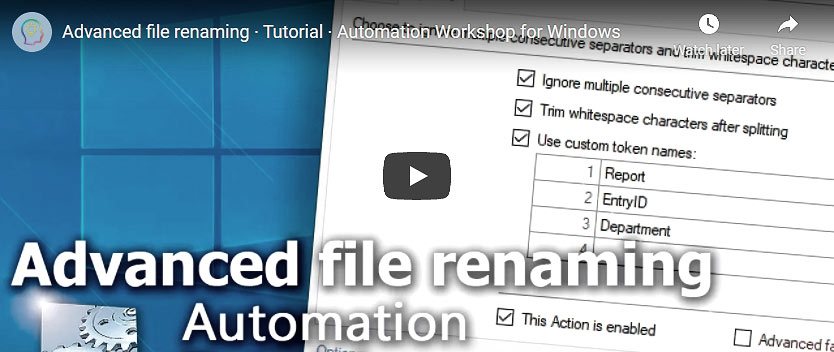
Usage examples
- Use the For Each Action to parse a .csv or .tsv file line by line, and for every line use the Split Text Action to retrieve the value of each cell.
- Extract values from filenames, where the name contains encoded values, such as email address, item count, department ID, client name, etc.
- Split a text string automatically and get each token value to use with subsequent Actions. An ideal replacement for the batch file built-in FOR command.
Documentation
- Text · Provide a text string to be split into elements (tokens). Define custom token names.
- Options · Choose text processing options to trim whitespaces and to ignore multiple consecutive separators.
Interconnect
- Split Text integration—Variables (manipulate data dynamically within a workflow) and Events (recorded entries that detail the activity within the system).
- Effortlessly streamline your automation processes by visually connecting your workflow using Variable Wizard—a powerful tool to access all 1,000+ variables—system, network, Triggers, Actions, globals, web, and much more…
- Furthermore, not only blend Split Text variables, but also seamlessly integrate them with a broad range of other text variables, enabling highly dynamic workflows.
Quick access
To streamline your workflow creation, you can locate the Split Text Action throughout the entire Automation suite's search tools—including the knowledge base, menu, and Add Action feature—using the quick «ST» shortcut.
Pathname tokens?
While the Split Text Action enables you to separate and retrieve tokens from any arbitrary text string or file contents, the Split File Path Action is specialized splitting tool designed for standard Windows (including UNC pathnames) and Linux paths · Automated list processing
Tutorial
- Split Text · How do I send automatic emails using mail merge?
- Split Text · Watch for generated DB report files, and apply smart rename.
Discover
Automation Workshop includes many more awesome Triggers and numerous Actions to aid you to automate any repetitive computer or business task by providing state-of-the-art GUI tools.
Need help?
If you have any questions, please do not hesitate to contact our support team.