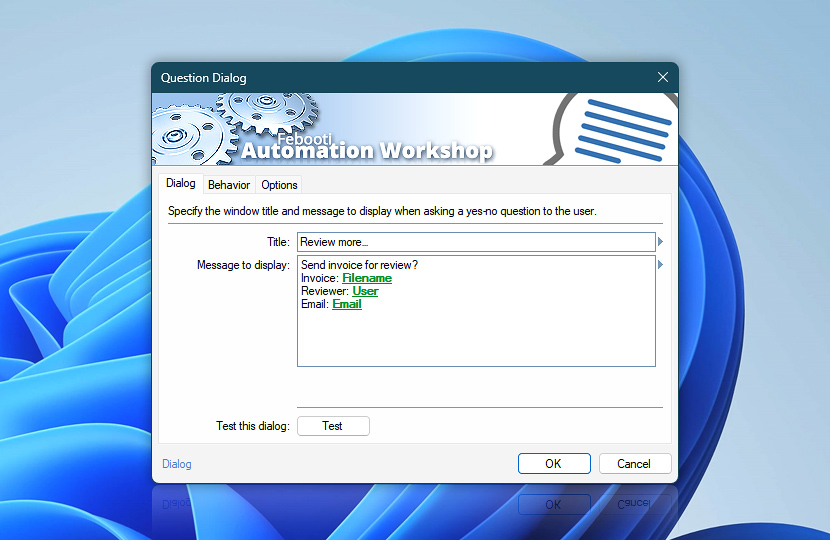Specify the question dialog window title and content. Both fixed text and dynamic Variable Wizard values can be combined to create either a context-sensitive question dialog or suffice with static text, whichever is appropriate for a particular Task.
| Dialog | Details |
|---|---|
| Title | Specify the question dialog window title. |
| Message to display | Specify the question dialog message text. |
| Test this dialog | Press the Test button to view the Question Dialog window on the screen. |
| Variable Wizard |
Interconnect
- Question Dialog integration and auditing—Variables (dynamic data) and Events (recorded activity). Access the user-selected dialog button, dialog title, and message text. An event indicating the button clicked by the user, along with any failures, is logged.
Note
- Always force new windows to be placed in the foreground (above all other windows). See simple instructions for a fix—New program window appears behind all other open windows.
Ask for more…
If you have any questions, please do not hesitate to contact our support team.