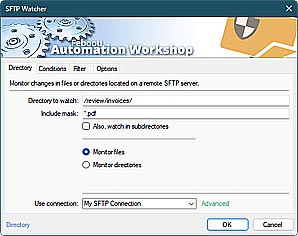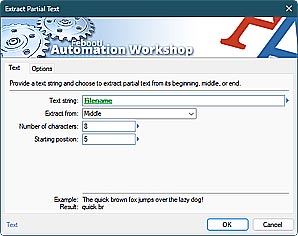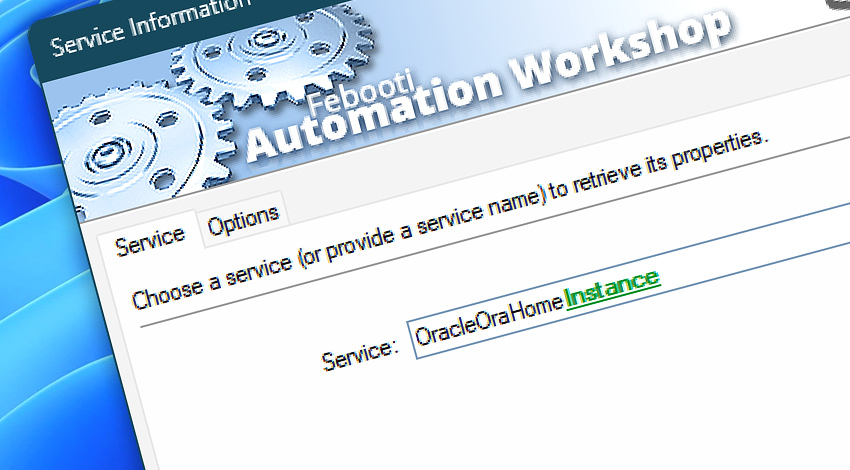
Automation Workshop includes the Service Information Action that obtains information about Windows services, Kernel drivers, and File system drivers using a no-code approach. This allows for querying Windows services and their status without writing any programming code.
The Service Information Action also gathers additional service properties, such as its short and long name, the service startup type, and a description of the service.
Features & highlights
- Check the service status and properties of one or multiple Windows services.
- Automate Windows service management with Service related Actions.
- Maintains a comprehensive Windows services and drivers inventory, contributing to better overall system management.
Usage examples
- Check and correct the service startup type after automatic service updates.
- Integrate service and driver information gathering into your existing no-code workflows.
- Create an Excel worksheet or .csv file with service data obtained from Windows Services Manager in an automated manner.
Documentation
- Service · Provide a Windows service to query its information.
- Options · Set the Action state and custom display name, define automated error workarounds, and enable an option to log only critical errors.
Interconnect
- Service Information integration—Variables (manipulate data dynamically within a workflow) and Events (recorded entries that detail the activity within the system).
- Effortlessly streamline your automation processes by visually connecting your workflow using Variable Wizard—a powerful tool to access all 1,000+ variables—system, network, Triggers, Actions, globals, web, and much more…
Quick access
To streamline your workflow creation, you can locate the Service Information Action throughout the entire Automation suite's search tools—including the knowledge base, menu, and Add Action feature—using the quick «SI» shortcut.
More service controls…
Automation Workshop provides a comprehensive set of options to monitor and manage Windows services. These tools allow you to start, stop, pause, and resume services automatically. Additionally, you can retrieve real-time information about one or multiple services, enabling efficient system management and automation.
- Start & Stop Service · Overview
- Service Maintenance · Overview
- Tweak Service · Overview
- List Services · Overview
- Wait for Service · Overview
- If Service · Overview
- Service Monitor · Overview
Discover
Automation Workshop includes many more awesome Triggers and numerous Actions to aid you to automate any repetitive computer or business task by providing state-of-the-art GUI tools.
Need a helping hand?
If you have any questions, please do not hesitate to contact our support team.