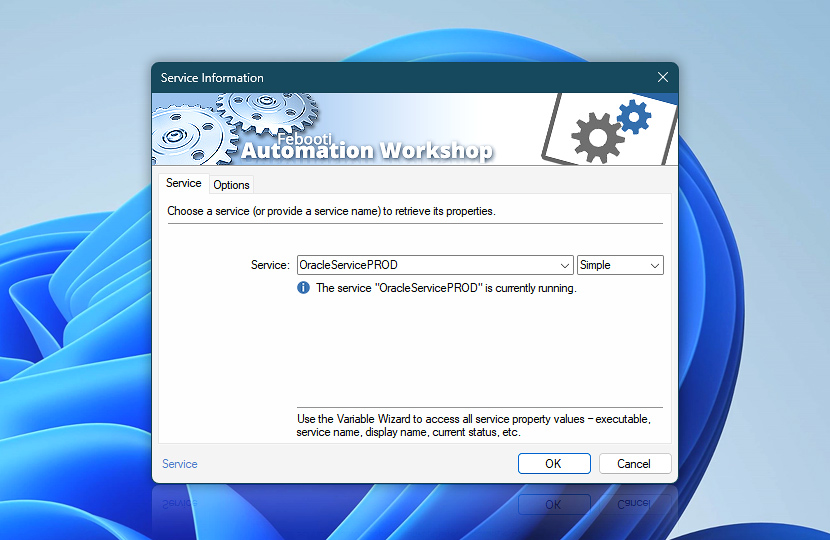The Service Information Action gathers all the important details from a Windows service or Kernel/Filesystem driver. Use the Variable Wizard to access the service status, service name, service display name, description, its startup type, and the service executable along with its command line arguments.
| Service | Details |
|---|---|
| Service | Select a service to retrieve the respective details. Choose it from the list, or type a service name, or use a variable. Kernel and filesystem drivers are also supported:
|
| Service info | Shows the current status of a service, for example:
The tooltip displays extended service information in real-time. |
| Variable Wizard |
Interconnect
- Service Information integration and auditing—Variables (dynamic data) and Events (recorded activity). Access detailed information about a Windows service, including its executable with the full path, service short and long names, description, status, and startup type. Additionally, events related to the successful or failed retrieval of service information are recorded.
More service controls…
Automation Workshop provides a comprehensive set of options to monitor and manage Windows services. These tools allow you to start, stop, pause, and resume services automatically. Additionally, you can retrieve real-time information about one or multiple services, enabling efficient system management and automation.
- Start & Stop Service · Overview
- Service Maintenance · Overview
- Tweak Service · Overview
- List Services · Overview
- Wait for Service · Overview
- If Service · Overview
- Service Monitor · Overview
Help at your fingertips…
If you have any questions, please do not hesitate to contact our support team.