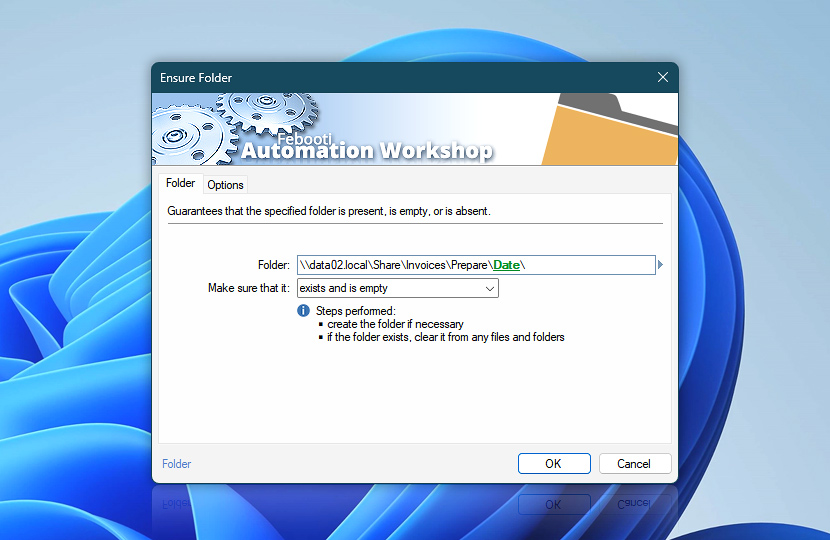The Ensure Folder Action ensures that the specified folder (or path) is in the desired state before proceeding with the workflow. It creates, clears, or removes unnecessary files and folders to maintain the intended folder structure.
| Folder | Details |
|---|---|
| Folder | The name of the target folder along with its full path. |
| Make sure that it | Desired state of the folder:
All operations, such as creating, removing, and clearing, are performed only if necessary. If the specified folder already meets the ensure condition and is in the desired state, this Action does nothing and simply continues with the workflow execution. |
| Browse | |
| Variable Wizard |
Interconnect
- Ensure Folder integration and auditing—Variables (dynamic data) and Events (recorded activity). Access the variable containing information about a folder that was created, removed, or simply checked. Additionally, logs detail the intended folder state, actions taken on the folder, and any failures that occur.
Note
- Automation Workshop supports Unicode file names and a path of up to 32,000 characters.
Need help?
If you have any questions, please do not hesitate to contact our support team.