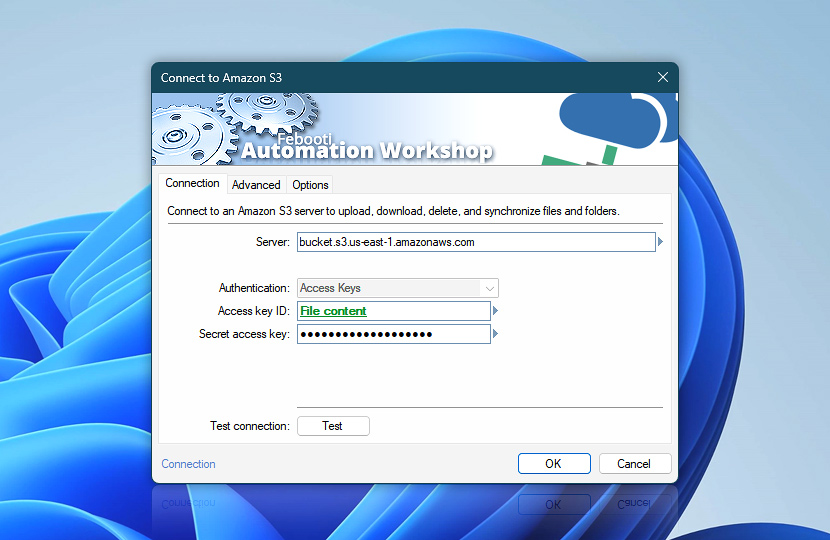Connect to an Amazon S3 server to monitor for file changes or perform a variety of operations with remote files and directories.
| Connection | Details |
|---|---|
| Server | Provide an Amazon S3 server name or IP address. Examples of accessing a bucket using virtual-hosted-style access:
|
| Authentication | Authenticate with Access Keys.
|
| Access key ID | Provide Amazon S3 access key ID. |
| Secret access key | Provide Amazon S3 secret access key. |
| Mask password | |
| Variable Wizard |
Interconnect
- Connect to Amazon S3 integration and auditing—Variables (dynamic data) and Events (recorded activity). Access the server name (address), which can include the bucket name, used for the AWS connection. Detailed logs are maintained for connections to Amazon S3, including any connection problems encountered.
Examples…
Use one of the many methods to access an Amazon S3 bucket using the Connect to Amazon S3, Upload, Sync, and Download Actions, as well as Amazon S3 Watcher Trigger. The list is not exhaustive, as Automation Workshop usually auto-detects the S3 region and bucket.
- Connect to:
s3.amazonaws.com - Connect to:
s3.region.amazonaws.com - Connect to:
"s3.region.amazonaws.com" - Connect to:
https://s3.amazonaws.com - Connect to:
bucket.s3.region.amazonaws.com - Upload to:
/bucket/ - Download:
/bucket/filename.ext
- Connect to:
s3.region.amazonaws.com - Upload to:
/bucket-other-region/ - Download:
/bucket-other-region/filename.ext
- Connect to:
s3.region.amazonaws.com/bucket - Upload to:
./ - Download:
./filename.ext
- Connect to:
bucket.s3.region.amazonaws.com - Folder Watcher:
/ - Upload to:
/ - Download:
/filename.ext - Download:
./filename.ext
- Connect to:
bucket1.s3.region.amazonaws.com - Upload to:
./ - Upload to:
/bucket2/ - Download:
./filename.ext - Download:
/bucket2/filename.ext
- Connect to:
bucket.with.dots.s3.region.amazonaws.com - Upload to:
/ - Download:
/filename.txt
- Connect to:
s3.amazonaws.com - Create directory:
/bucket/folder - Upload to:
/bucket/folder/ - Download:
/bucket/folder/filename.ext
Just ask…
If you have any questions, please do not hesitate to contact our support team.