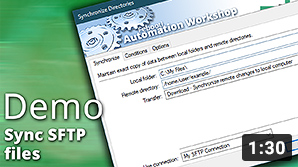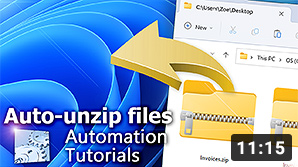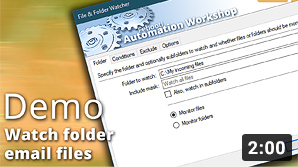The Automation Workshop knowledge base will help you get started with process automation. Our resources comprehensively cover all the software options, provide tutorials, and explain more advanced features in an easy-to-understand manner · Videos & Tutorials
Start here…
- Getting started · basic concepts are explained.
- Automate Windows Tasks · point and click software for Windows.
- Awesome facts · learn some amazing tips and tricks about automation.
- Videos · Windows automation video demos and tutorials.
- Tutorials · simple and advanced automation examples.
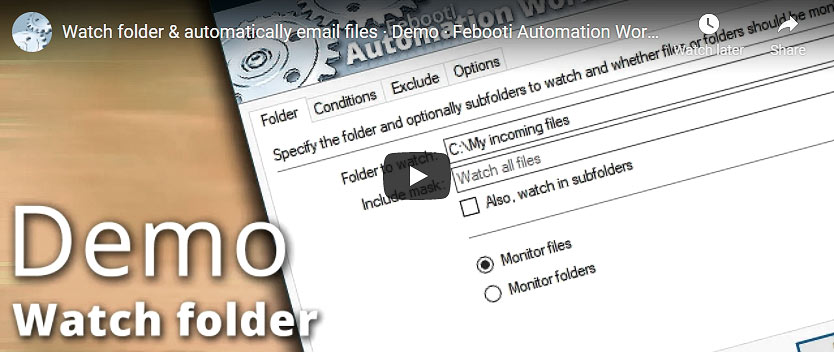
Explore automation…
Triggers and Actions, the essential building blocks of automated Tasks, will help you design and deploy automated solutions in no time · Automation benefits
- Triggers · define when to run a Task.
- Actions · define what a Task does.
- Tasks · run automated operations by employing Triggers, Actions, and other features.
- API · manipulate Tasks in an API-like manner directly from the CLI.
Variable Wizard
- Variable Wizard · basics of creating Trigger-Action and Action-Action associations.
- Variable Wizard explained · shows how data is transferred between Triggers and Actions.
- Global Variables · effortlessly overview, manage, and edit all variables and constants.
- Use Local & Global variables · conveniently reuse predefined constants and templates.

In addition to the main help categories, which include comprehensive information on the program interface, Task creation, and management, the cross-categorized information section facilitates Task configuration by providing detailed information regarding various essential application features.
Management & Control
These simple yet advanced tools play an essential role in monitoring and managing automated processes.
- Automation Workshop Manager · a GUI showing Tasks and operations in real time.
- Notification area icon · interactive status on the Taskbar.
- Operations Manager · overview of all ongoing automated processes.
- Queue Manager · monitor past and ongoing Tasks in real time.
- Log Manager · provides detailed operation reports with filtering and sorting options.
- Trigger Manager · locate Triggers by their current (and scheduled) activation conditions.
- Remote Manager · seamlessly orchestrate numerous servers using GUI. Manage, monitor, and audit remote servers in real time with Remote Tools from a single machine. Deploy and execute automated workflows on multiple servers with a single click.
- API Keys & Credentials · effortlessly manage secure API access using OAuth 2.0 credentials (Client ID and Client Secret), which are required for connecting to services like Google, Microsoft, and SMTP servers.
- Task Finder · locate Tasks based on their Triggers, Actions, and execution credentials.
- Customize · adjust the visual presentation of Automation Workshop.
- Options · fine-tune the automation framework.
Automation Service
- Service options · configure the Automation Workshop Service, the very core of operations.
- Service overview · on the Automation Workshop Service, which executes automated operations.
- Command line · control the Automation Workshop Service using command line options.
- Securing Service · guidance and best practices for hardening Automation Workshop security.
Automatic backups
- Backup options · set up routine automatic backups of Tasks and settings.
- Backup & Restore explained · learn how to avoid data loss with built-in backup functionality.
- Automatic and manual backup explained · learn about automatic and manual data backup.
- Restore functionality explained · learn how to set up the system from a backup.
Tasks
- Task Wizard · step-by-step assistance with new Task creation.
- Task Properties · a detailed overview of Task structure elements.
- Task's state explained · overview of enabled and disabled Tasks.
- Run As settings explained · running Tasks in multiple user environments.
- Action flow explained · the concept of workflow and how to use conditional branching.
Events
- Events occur when using Automation Workshop. These events are triggered by both the graphical user interface and automatic job execution. Categorized as informational messages, warnings, and errors, events allow the user to easily ensure successful operation or pinpoint performance issues.
Automate UI
Automation Workshop is designed to provide the best user experience via GUI. However, the efficient selection of file groups may require using file masks and wildcards. For non-Windows file systems, see SFTP wildcards and rename file masks & wildcards.
When running external applications or command line commands on legacy systems, see long filename usage to ensure the proper file specification is used. Regular expression usage can help you find various text sequences.
See how to specify files using the file browse feature, and filter files using Date & time filter. For Registry entry selection, use Registry browser. For user convenience, Automation Workshop allows the user to specify data in different size units, time units, and speed units.
Unleash productivity…
Automation videos · explore our extensive collection of video tutorials dedicated to guiding you through the creation of your own automation workflows. See a quick sneak-peek of our video library, offering you a glimpse into the extensive range of automation topics covered…
Automation Workshop
- Latest version 9.0.0 · Release notes.
- Download the Universal Installer · awesome out-of-box experience.
- Download a separate 32-bit or 64-bit version · or access previous versions.
- See step-by-step update instructions.
Credits
Automation Workshop includes third-party open-source software. See Credits.
Universally available
Advanced job scheduler—Automation Workshop works flawlessly on all modern 32-bit and 64-bit Microsoft Windows versions: Windows 10 · Windows 11 · Server 2016 · Server 2019 · Server 2022 · Server 2025.
Older Windows versions (such as Windows 8 and Server 2012) are not "officially" supported but should still work remarkably well. The underlying architecture of Windows is evolving and our apps are crafted to be backward and forward compatible.
Assistance is here…
If you have any questions, please do not hesitate to contact our support team.