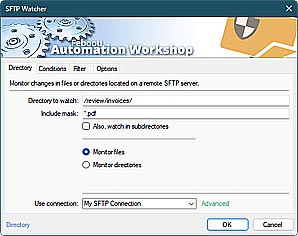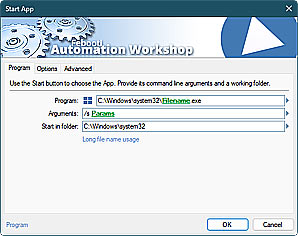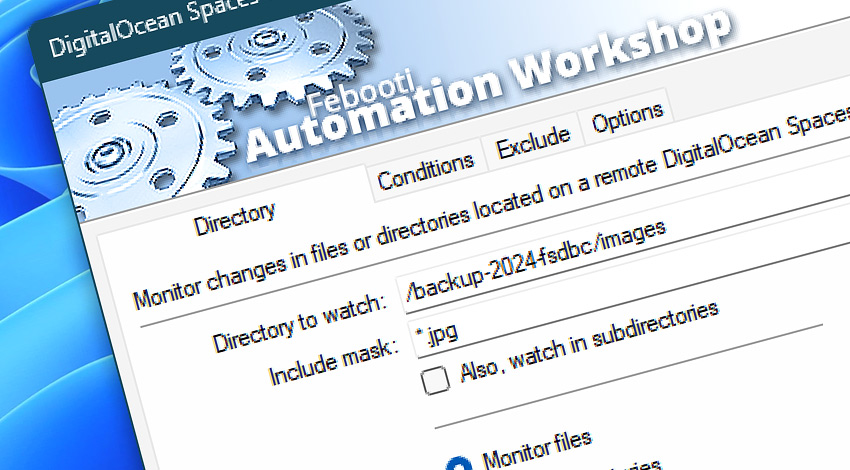
Automation Workshop features a cloud file monitoring module for DigitalOcean Spaces. It is a file and directory watcher Trigger that can monitor the DigitalOcean cloud storage for various file and directory events.
The DigitalOcean Spaces Watcher is a real-time cloud file monitoring solution that can launch a workflow or Task on certain events, such as when a new file is created on the cloud, when a file is modified, or when a directory is removed. Equipped with filename filters, and specialized conditions, such as a file size or file count, it allows the creation of custom workflows without writing any computer program code.
The process of creating an automated workflow using the DigitalOcean Spaces Watcher Trigger is straightforward. It features a graphical user interface that enables fast workflow or Task creation. Besides the ability to monitor cloud folders, Automation Workshop also has more than 100 Actions, for example, Download File, Upload File, Sync Folder, and so on.
Features & highlights
- Automate your file synchronizing workflows on DigitalOcean Spaces with a no-code tool.
- Monitor for events such as creation, change, and deletion for files and directories.
- Scan a space or directory for the condition of a certain file size or file count.
- Watch DigitalOcean storage directories or spaces for modified, deleted, or new files.
- It has auto-healing connections on unstable and unreliable networks.
- It is an Rsync alternative to DigitalOcean Spaces.
Usage examples
- Save money on cloud storage. Detect file size changes on the DigitalOcean Spaces servers, and send automated email notifications when the size reaches a defined threshold.
- Copy and move files over different servers and services, including FTP, SFTP servers, and Google, and Amazon clouds.
- Synchronize files between the local servers and various DigitalOcean Spaces regions.
- Watch a DigitalOcean space for new or modified files, automatically sync such files to the local server, and further process the files—using built-in emailing, printing, scripting, etc.
- Launch a Task with unlimited automated steps when a file change occurs on the DigitalOcean storage.
Documentation
- Directory · Set the monitored space, file types, and choose to monitor files or directories.
- Conditions · Choose conditions that cause the automated workflow to start.
- Exclude · To prevent processing certain files or directories, apply exclude options with exact names or wildcards. This impacts files and entire directory trees.
- Options · Select the polling interval, and other settings to fine-tune the Trigger.
Interconnect
- DigitalOcean Spaces Watcher integration—Variables (manipulate data dynamically within a workflow) and Events (recorded entries that detail the activity within the system).
- Effortlessly streamline your automation processes by visually connecting your workflow using Variable Wizard—a powerful tool to access all 1,000+ variables—system, network, Triggers, Actions, globals, web, and much more…
- Moreover, not only utilize DigitalOcean Spaces Watcher variables, but also seamlessly integrate them with a diverse array of other file and folder variables from local disks, mapped drives, network shares, and remote servers—FTP, SFTP, WebDAV, Amazon S3, and more…
Quick access
To streamline your workflow creation, you can locate the DigitalOcean Spaces Watcher Trigger throughout the entire Automation suite's search tools—including the knowledge base and menu—using quick shortcuts like «DW» or «DSW» · Learn automation benefits
Tutorials
Discover
Automation Workshop includes many more awesome Triggers and numerous Actions to aid you to automate any repetitive computer or business task by providing state-of-the-art GUI tools.
We are here to help…
If you have any questions, please do not hesitate to contact our support team.