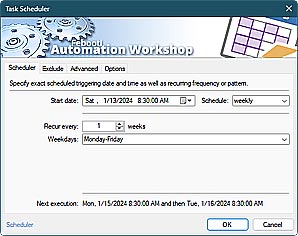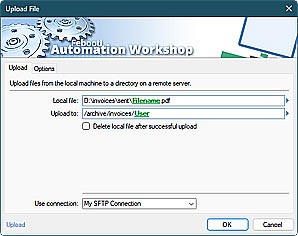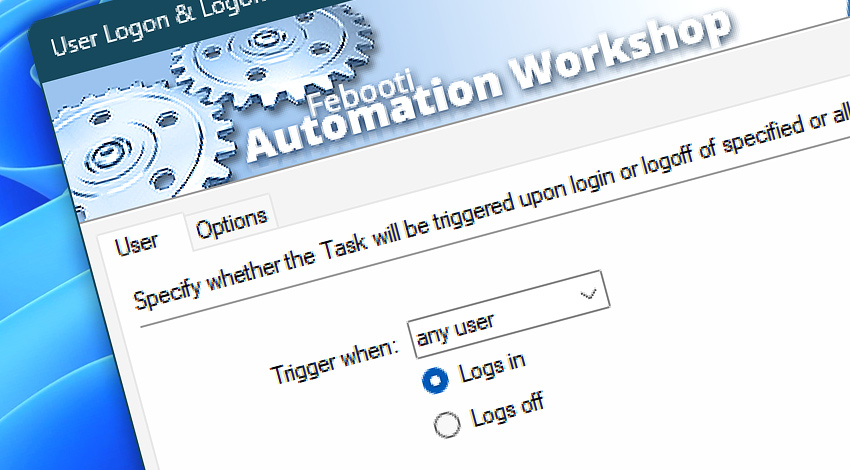
Automation Workshop includes the User Logon & Logoff Trigger that executes a Task when a specified user either logs into or out of Windows. Processing one type of operation (either logon or logoff) per Trigger is supported. The Trigger can monitor the system for logons or logoffs of a particular user, one of multiple users, or any user, depending on its configuration.
Features & highlights
- Full support for user separation on Microsoft Terminal Server and Microsoft Remote Desktop Services.
- Tracks and audits the logons or logoffs of all or specified Windows users.
- Can trigger user environment preprocessing or post-processing upon logon or logoff, respectively.
- Automatically runs a Task with current user credentials, if specified in the Run As settings.
- The Trigger handles logons and logoffs separately for easy event processing.
Usage examples
- Automatically map network drives and set environment variables for a logged-on user.
- Execute Tasks and run scripts or batch files upon user logon.
- Schedule external software execution immediately upon user logon.
- Schedule a Task launch upon user logon with a flexible delay.
Documentation
- User · Select users, and choose the logon or logoff event that will trigger the Task.
- Options · Enable or disable the User Logon & Logoff Trigger and specify the delay between Trigger activation and Task execution.
Interconnect
- User Logon & Logoff integration—Variables (manipulate data dynamically within a workflow) and Events (recorded entries that detail the activity within the system).
- Effortlessly streamline your automation processes by visually connecting your workflow using Variable Wizard—a powerful tool to access all 1,000+ variables—system, network, Triggers, Actions, globals, web, and much more…
Quick access
To streamline your workflow creation, you can locate the User Logon & Logoff Trigger throughout the entire Automation suite's search tools—including the knowledge base and menu—using quick shortcuts like «ULL», «USR», or «UL» · Learn automation benefits
Tutorials
Discover
Automation Workshop includes many more awesome Triggers and numerous Actions to aid you to automate any repetitive computer or business task by providing state-of-the-art GUI tools.
Help at your fingertips…
If you have any questions, please do not hesitate to contact our support team.