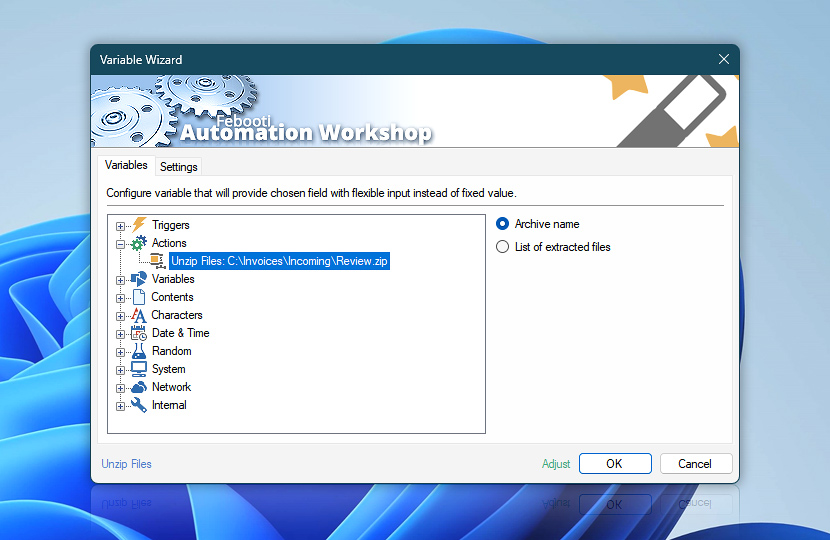Unzip Files Action, after extracting files and folders, stores the archive name and the list of extracted files in Variable Wizard values. These dynamic values can be used by any following Action (instead of fixed values) to tailor its operations in response to actual situation.
| Variable | Details |
|---|---|
| Archive name | Returns the name of archive from which the files and folders were extracted.
Examples:
|
| List of extracted files | Returns the list of files and folders that were extracted from the archive.
Example:
|
| Completion status | Retrieve Action execution status with a possible value—Successful or Failed. Or Empty, if Action has not been executed yet. |
| Adjust() | Streamline creation of Task workflows even further—instantly make quick variable adjustments such as in-place text replacement (all, first, or last), ensuring (starts, ends, or does not), trimming (whitespaces, quotes, etc.), or changing capitalization. Chain multiple adjustments. Optionally, set a different display name. |
Automatic list processing…
The Unzip Files variables returned as lists (even multi-level) can be automatically processed in further Actions. Use the For Each Action to parse a given text string (any list variable) and sequentially retrieve its elements one by one · see list processing examples. Or, use the Split Text and Lookup Text Actions to access list elements by their indices.
Need a helping hand?
If you have any questions, please do not hesitate to contact our support team.