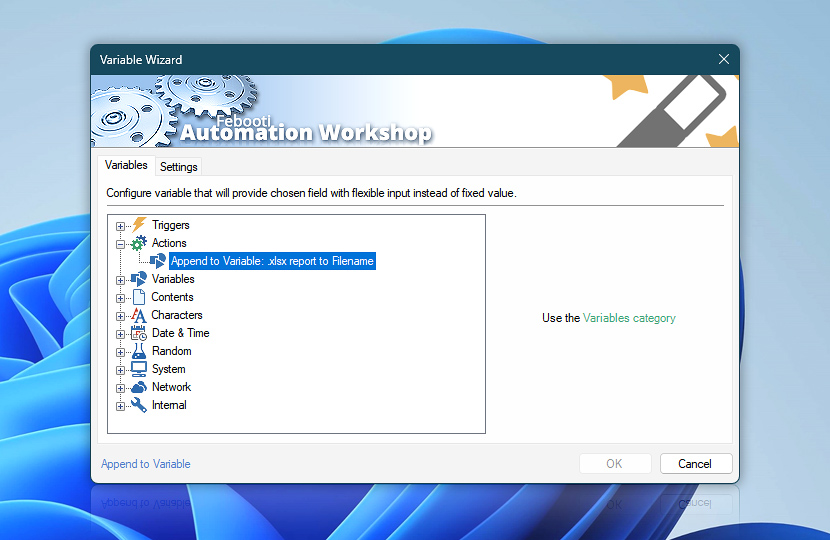After a value of an existing variable is modified, the Append to Variable Action stores its current (and previous, if available) value as a Variable Wizard dynamic value that can be automatically retrieved by other Actions in the same workflow (Task).
Manage variables
The Append to Variable Action does not provide any values of its own. All variables can be accessed from the Variable Wizard Variables category. The current and previous values of a variable are available.
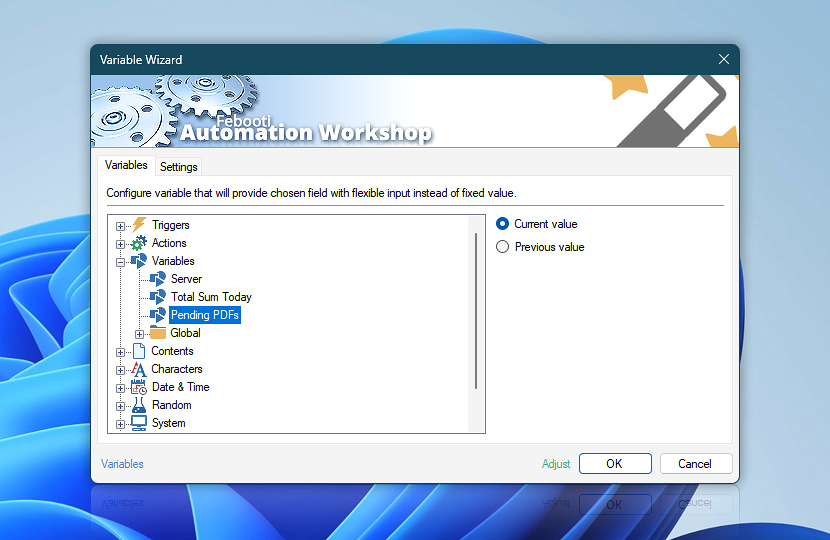
Automation Workshop provides means to create and modify custom variables in a workflow. No special or programming knowledge is required—Automation Workshop offers an innovative user interface to aid your automated workflow creation.
Need help?
If you have any questions, please do not hesitate to contact our support team.