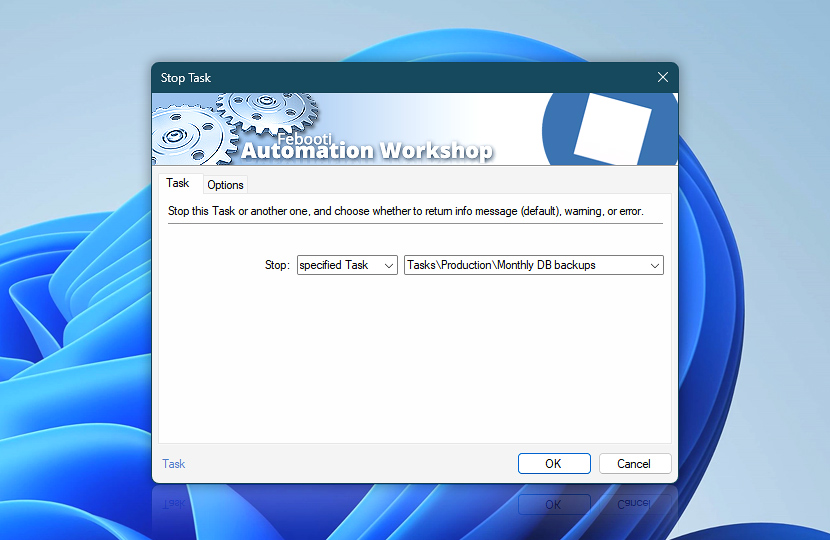When the Stop Task Action is performed, it automatically stops the specified Task. Note that the execution of Tasks that are waiting in the queue upon performing the Stop Task Action is also canceled.
Specify whether the Stop Task Action will stop the Task in which it is located or another Task. If the very same Task is stopped, the Stop Task Action can exit with an information message or, alternatively, with a warning or an error. In case the Task that is stopped is not the Task in which the Action is located, an appropriate information message is logged.
| Task | Details |
|---|---|
| Stop | Specifies whether to stop the Task in which the Action itself is located or another Task running in parallel.
|
| Exit with | When stopping the Task in which the Action itself is located, choose whether to return an error, a warning (appropriate checkboxes), or successful completion information messages (default, no checkboxes marked). The error and warning checkboxes are mutually exclusive.
|
Interconnect
- Stop Task integration and auditing—Variables (dynamic data) and Events (recorded activity). Obtain the name of the Task that has been halted. Moreover, logs capture details on the progress of stopping a Task, including successful terminations and instances where halting a Task failed.
Need assistance?
If you have any questions, please do not hesitate to contact our support team.