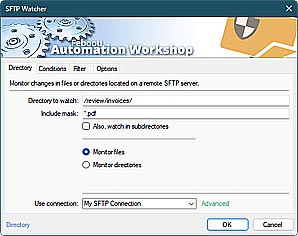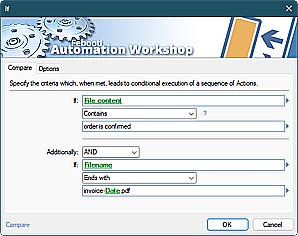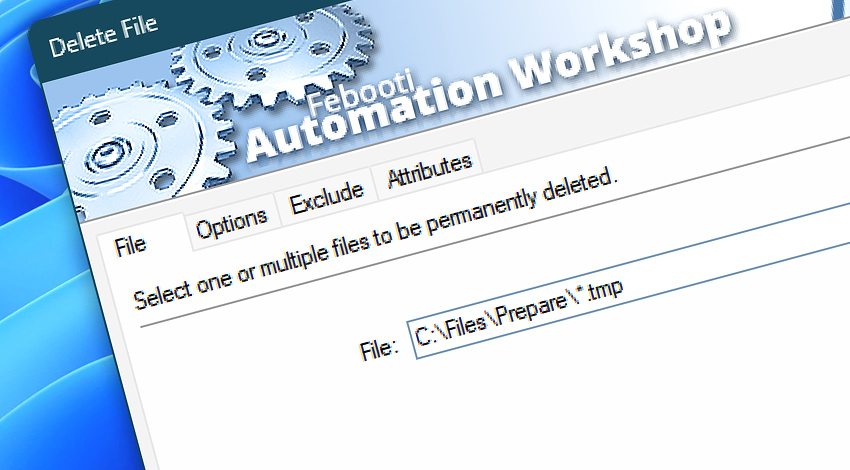
Automation Workshop includes the Delete File Action that performs deletion of files on a local drive or network share. Files can be removed based on file masks, file dates, times, and attributes, as well as variables provided by a Trigger or other Action.
Features & highlights
- Automatically delete unnecessary files from local and write-accessible network drives.
- Delete files matching a specified wildcard and filtering criteria from multiple folders and subfolders. Precise and easy file deletion workflow—no programming required.
- Powerful error handling settings of the file deleting process allow an easy automatic resolution of problem situations by retrying deletion, launching another Task or, alternatively, sending the detailed report via email.
- Supports all modern and legacy file systems, the Unicode in file names, and very long paths (up to 32,000 characters).
- Precise file removal—allows you to exclude specific folders to safeguard essential directories during deletion operations.
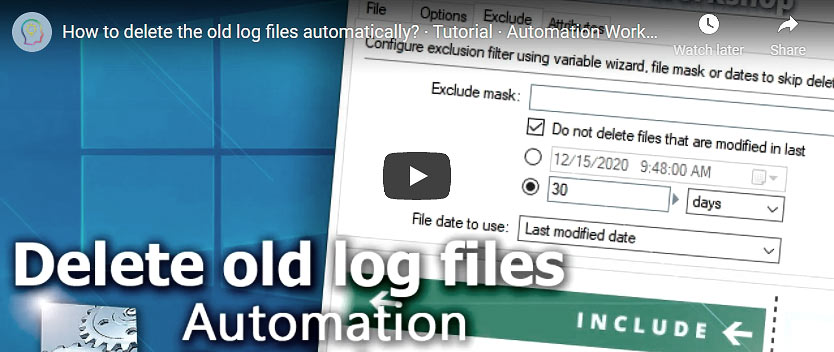
Usage examples
- Automate deletion of leftover files as soon as they are no longer needed using the File & Folder Watcher Trigger.
- Automatically delete content of temp folders to free disk space on a daily basis or any other schedule (either regularly, at specified intervals, or on a more complex custom schedule).
- Delete backup archives based on their age (e.g., by including files that are 90+ days old).
- Recursively delete all files of a specified type from all subfolders on local or network drives on selected schedule.
- Automatically remove files after zipping them into an archive.
- Create an automatic workflow to delete local files as soon as they are uploaded to FTP or Cloud servers.
Documentation
- File · Use file name or mask to specify file deletion criteria.
- Options · Select whether deletion should be performed in a current folder or subfolders.
- Exclude · Use a file name, wildcards, subfolders, or timestamps to exclude files from deletion.
- Attributes · Define the filesystem attribute pattern to include or exclude files with matching metadata.
Interconnect
- Delete File integration—Variables (manipulate data dynamically within a workflow) and Events (recorded entries that detail the activity within the system).
- Effortlessly streamline your automation processes by visually connecting your workflow using Variable Wizard—a powerful tool to access all 1,000+ variables—system, network, Triggers, Actions, globals, web, and much more…
- Moreover, not only utilize Delete File variables, but also seamlessly integrate them with a diverse array of other file and folder variables from local disks, mapped drives, network shares, and remote servers—FTP, SFTP, WebDAV, Amazon S3, and more…
Quick access
To streamline your workflow creation, you can locate the Delete File Action throughout the entire Automation suite's search tools—including the knowledge base, menu, and Add Action feature—using the quick «DF» shortcut.
Remote erase? Easy!
To delete files on the remote FTP, SFTP, FTPS, WebDAV, and cloud servers, use the Delete Remote File Action.
Even more, for managing multiple servers and workflows over LAN or the internet, utilize the remote tools and flexible deployment features available through a simple yet efficient user interface.
Tutorials
Discover
Automation Workshop includes many more awesome Triggers and numerous Actions to aid you to automate any repetitive computer or business task by providing state-of-the-art GUI tools.
Need assistance?
If you have any questions, please do not hesitate to contact our support team.