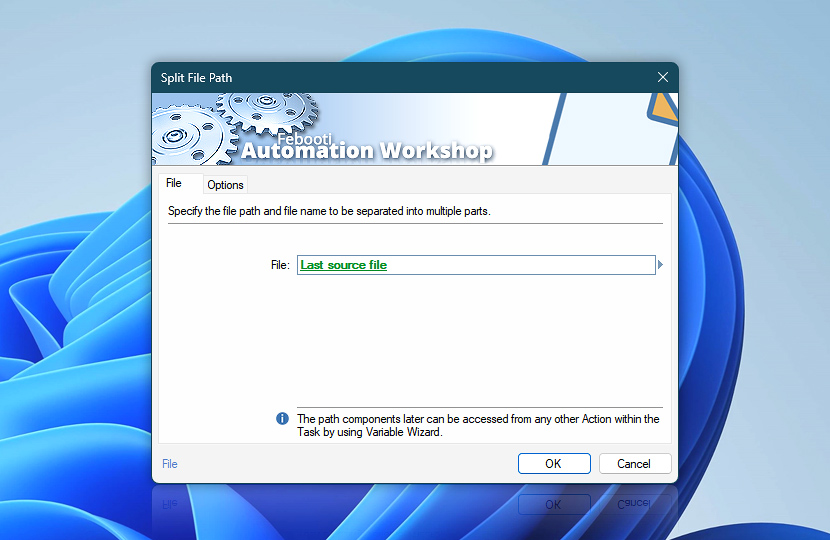Specify the full path to be split into its key elements, such as the drive, folder path, and filename. Typically, the path is provided by a Trigger or another Action using the Variable Wizard. The resulting path components are then available to subsequent Actions via the Variable Wizard.
| File | Details |
|---|---|
| File | Specify the full file path to be separated into its components. |
| Browse | |
| Variable Wizard |
Interconnect
- Split File Path integration and auditing—Variables (dynamic data) and Events (recorded activity). After the Action runs, you can access the separate components of the file path, including the drive, path, filename (with and without extension), and the extension itself. A successful path split is also logged as an event.
We are here to help…
If you have any questions, please do not hesitate to contact our support team.