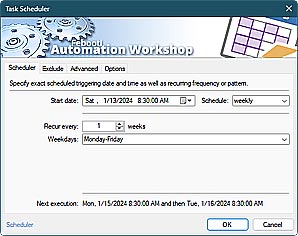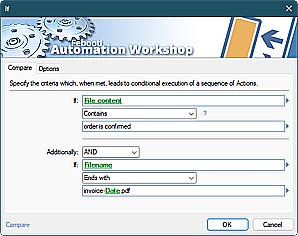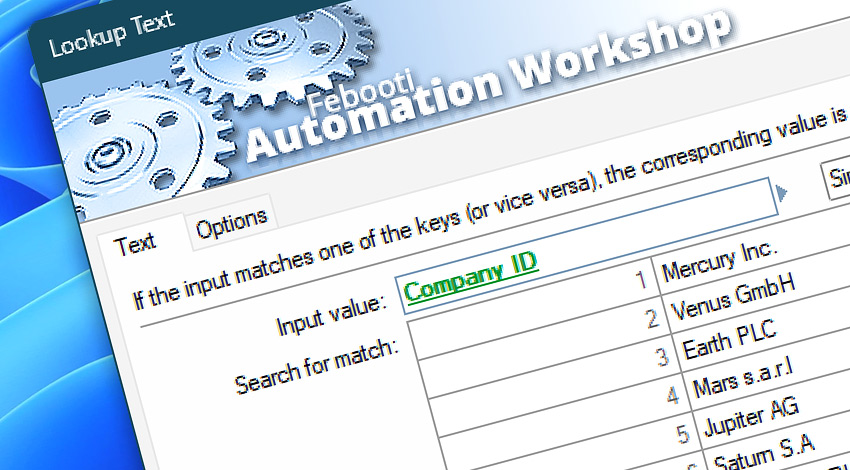
Automation Workshop includes the Lookup Text Action that searches for a value in a table key column, and retrieves a cross-reference value from another column. In other words—it looks up for key/value pairs from a grid (or freeform table extended with dynamic variables).
The Lookup Text Action maps a text or numeric key to a value. It uses a two column table as input, and it can perform an exact or enhanced text matching.
Features & highlights
- Key/value lookup feature greatly improves workflow clarity and reduces otherwise unnecessary Task complexity that would otherwise require a lot of repetitive If–Else Actions.
- Supports advanced freeform data input—with added dynamic variables, entirely from file content, with auto-detected table column separators, etc.
- It is far more powerful than the regular switch function—it can find whether the text matches (exactly), starts with, ends with, and contains certain pieces of text. And even more—it can perform the matching in reverse, e.g., the Lookup Text Action can compare if a particular key is a part of the specific value (it searches if a key is a substring of the value).
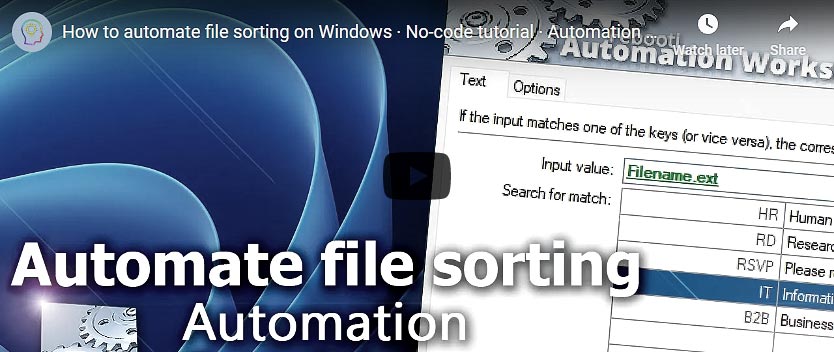
Usage examples
- Look up a company email address based on ID, name, or other details.
- Translate your business specific codes to their corresponding translations.
- Make quick data adjustments for your database exports without touching SQL or database.
- Match source and destination filenames in a file list, with a value that is returned by File Actions or FTP & Cloud Actions.
- Use as a switch logic replacement to branch a workflow using Label and the Go To Action.
- Translate any value—for example, month number (1–12) to their names (Jan–Dec), or time to any custom text, such as morning, noon, evening, night, etc.
- Deploy files in different named folders based on their names (partial match, prefix, suffix, etc.) or contents.
- Prettify your automated enterprise emails by translating your business specific IDs to human readable translations.
Documentation
- Text · Provide input text that needs to be translated or looked up, and a grid or table where to look for the translation.
- Options · Select the matching type (exact or partial), and the default behavior in case the key is not found.
Interconnect
- Lookup Text integration—Variables (manipulate data dynamically within a workflow) and Events (recorded entries that detail the activity within the system).
- Effortlessly streamline your automation processes by visually connecting your workflow using Variable Wizard—a powerful tool to access all 1,000+ variables—system, network, Triggers, Actions, globals, web, and much more…
- Furthermore, not only blend Lookup Text variables, but also seamlessly integrate them with a broad range of other text variables, enabling highly dynamic workflows.
Quick access
To streamline your workflow creation, you can locate the Lookup Text Action throughout the entire Automation suite's search tools—including the knowledge base, menu, and Add Action feature—using the quick «LT» shortcut.
More comparisons…
Automation Workshop offers specialized Actions tailored to various resources. Each of them features an intuitive interface designed for a specific resource type. Explore more comparison options:
- If · Overview
- If Remote File · Overview
- If Remote Directory · Overview
- If File · Overview
- If Folder · Overview
- If Service · Overview
- If App · Overview
Branching alternatives…
While If–then logic is the most widely used approach to split a Task into two execution paths, there are additional methods to branch an automated workflow · Action flow explained
Discover
Automation Workshop includes many more awesome Triggers and numerous Actions to aid you to automate any repetitive computer or business task by providing state-of-the-art GUI tools.
Ask for more…
If you have any questions, please do not hesitate to contact our support team.