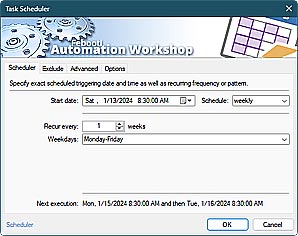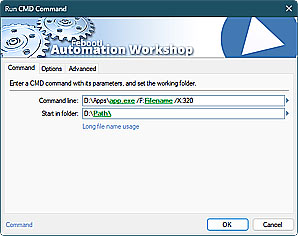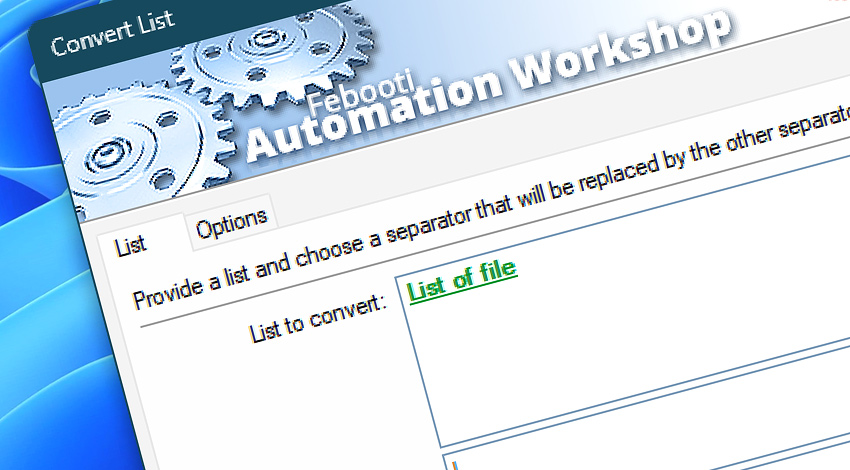
Automation Workshop includes the Convert List Action that allows you to convert a list from one format to another. The Action can replace separators of one type with another type, for example, to convert a list from comma-separated values to tab-separated values.
You can choose to skip the first or last list elements, and additionally limit the size of the list. The resulting new list is then available as a variable for use as a parameter in any subsequent Action within the Task.
Features & highlights
- Shorten a list by removing a specified number of elements from the beginning or end of the list.
- Supports all kinds of multi-character list element separators, such as combinations of multiple symbols, letters, digits, commas, etc.
- The Action can replace the list separators of one type with another.
- Limit the length of the new list by setting a maximum character count.
- Intuitive user interface—no coding or programming skills required.
- Use the For Each Action to parse a given text string (any list variable) and sequentially retrieve its elements one by one.
Documentation
- List · Provide a list element separator to be replaced with another.
- Options · Choose to skip the first or last list elements and limit the maximum list size.
Interconnect
- Convert List integration—Variables (manipulate data dynamically within a workflow) and Events (recorded entries that detail the activity within the system).
- Effortlessly streamline your automation processes by visually connecting your workflow using Variable Wizard—a powerful tool to access all 1,000+ variables—system, network, Triggers, Actions, globals, web, and much more…
- Furthermore, not only blend Convert List variables, but also seamlessly integrate them with a broad range of other text variables, enabling highly dynamic workflows.
Quick access
To streamline your workflow creation, you can locate the Convert List Action throughout the entire Automation suite's search tools—including the knowledge base, menu, and Add Action feature—using the quick «CL» shortcut.
Discover
Automation Workshop includes many more awesome Triggers and numerous Actions to aid you to automate any repetitive computer or business task by providing state-of-the-art GUI tools.
Ask for more…
If you have any questions, please do not hesitate to contact our support team.