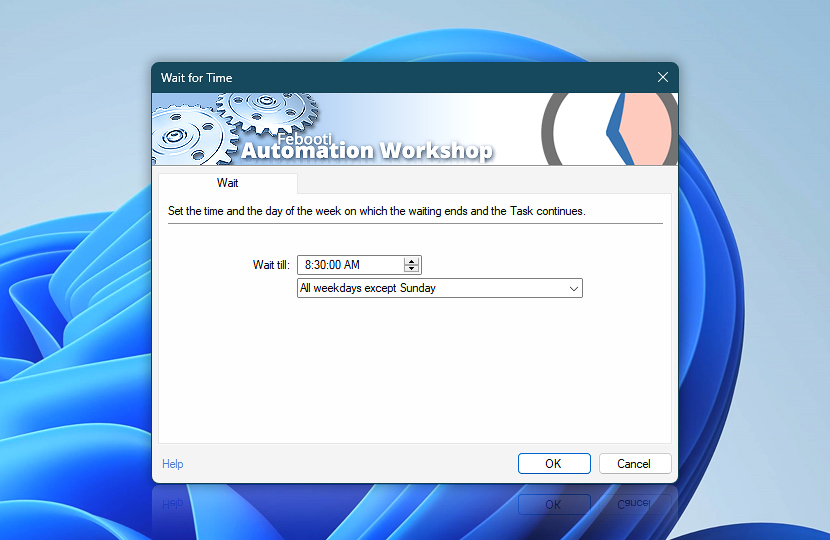Wait for Time Action allows pausing a Task until a particular time on a specified day of the week.
| Wait | Details |
|---|---|
| Wait until | Specify the time and day of the week to resume the Task. By default, the Task resumes at the specified time on any day of the week. |
| Days | Choose specific days of the week on which the Task should resume. You can select All weekdays, or customize your selection—such as All weekdays except Sunday, or common working-day configurations like Monday–Friday or Wednesday and Friday. Combine any days freely using the following basic options:
|
Interconnect
- Wait for Time integration and auditing—Variables (dynamic data) and Events (recorded activity). Retrieve the time when the workflow resumed. An information event is logged to detail when the workflow is scheduled to resume.
Delay options…
Automation Workshop includes options to pause a workflow and conditionally wait for different resource types. These waiting Actions operate similarly—they pause the workflow until a particular resource reaches a desired state, such as when a file appears or disappears.
- Wait · Overview
- Wait for Remote File · Overview
- Wait for Remote Directory · Overview
- Wait for File · Overview
- Wait for Folder · Overview
- Wait for Service · Overview
- Wait for App · Overview
Help at your fingertips…
If you have any questions, please do not hesitate to contact our support team.