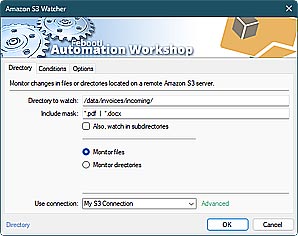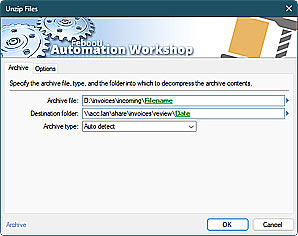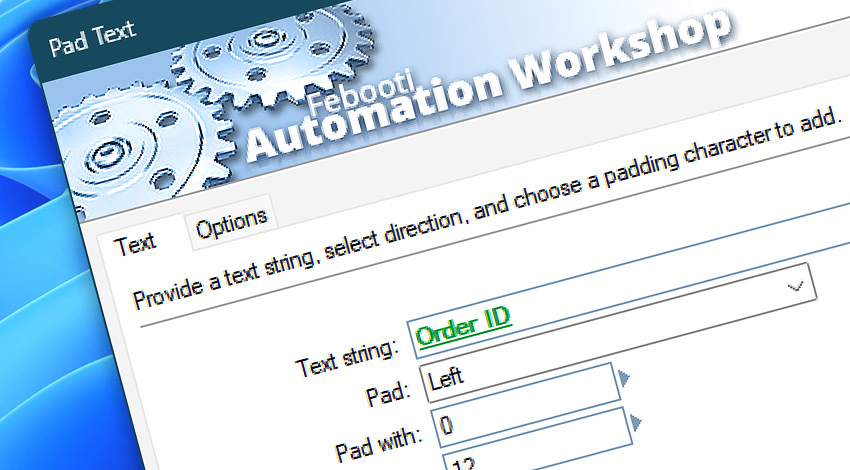
Automation Workshop includes the Pad Text Action that allows padding a text string by adding user defined characters on the left or right side of the text string until it reaches the chosen total length. The padded text string is stored into a variable which is then available for use as a parameter to any following Action within the Task.
Features & highlights
- Pad a number with leading or trailing zeros.
- Pad all variable values to uniform length.
- The default padding character is
0on the leading side (left).
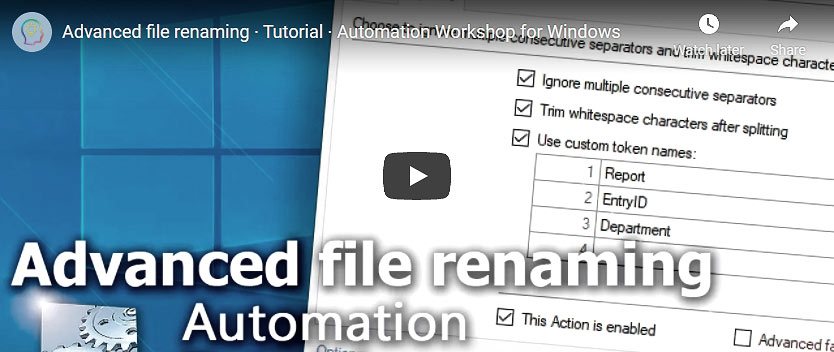
Documentation
- Text · Enter a text string to be padded.
- Options · Set the Action state and custom display name, define automated error workarounds, and enable an option to log only critical errors.
Interconnect
- Dynamic variables & Events of the Pad Text.
- Variable Wizard and dynamic values of all Text Actions.
- Streamline automation processes by connecting Triggers and Actions using Variable Wizard.
Tutorial
Discover
Automation Workshop includes many more awesome Triggers and numerous Actions to aid you to automate any repetitive computer or business task by providing state-of-the-art GUI tools.
We are here to help…
If you have any questions, please do not hesitate to contact our support team.