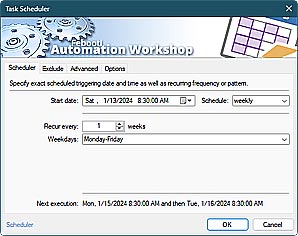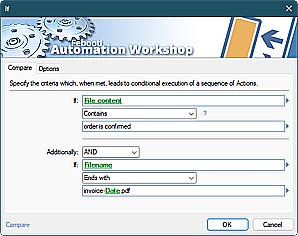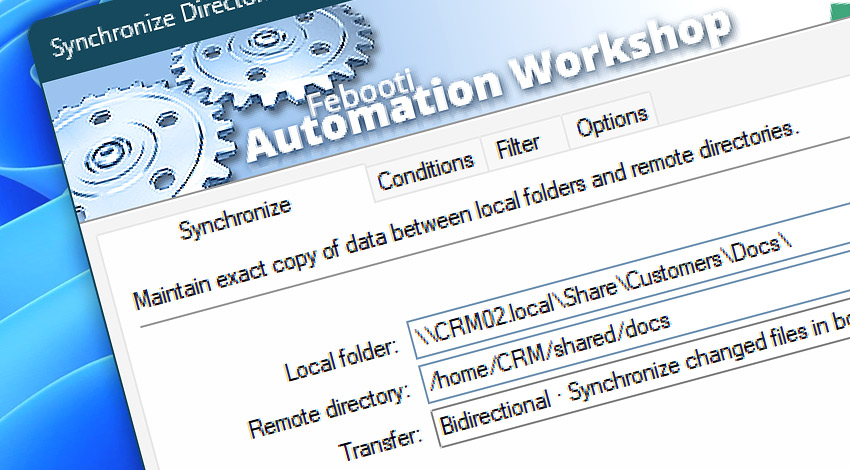
Automation Workshop includes the Synchronize Directories Action—a powerful no-code tool for maintaining exact copies of data between local folders and remote directories. It supports synchronization with FTP, SFTP, FTPS, WebDAV, Amazon S3, as well as Google Cloud Storage and DigitalOcean Spaces.
Automatically sync Windows folders upon file changes in a directory, or on a recurring schedule. All synchronization modes are supported—incremental, full, uploading, downloading, and bi-directional. You can even synchronize files between multiple cloud providers easily without writing a single line of code or script.
Features & highlights
- Synchronize data between a local machine (e.g., server, desktop PC, laptop, mapped network drives) and remote FTP, SFTP, WebDAV, Amazon S3, Google Cloud Storage, and DigitalOcean Spaces servers.
- One-way (upload/download) or Two-way (bi-directional) data synchronization. Options to set the maximum transfer speed and choose the transfer mode (ASCII/Binary for FTP servers).
- Full and incremental synchronization, and options to sync new files, modified files, and deleted files. Modified file syncing is based on the file timestamp, size, or both.
- Precise synchronization—include/exclude specific files/folders to maintain distinct structures and optimize data transfer between local folders and remote directories.
- Synchronize the entire structure of folders, subfolders, and their contents.
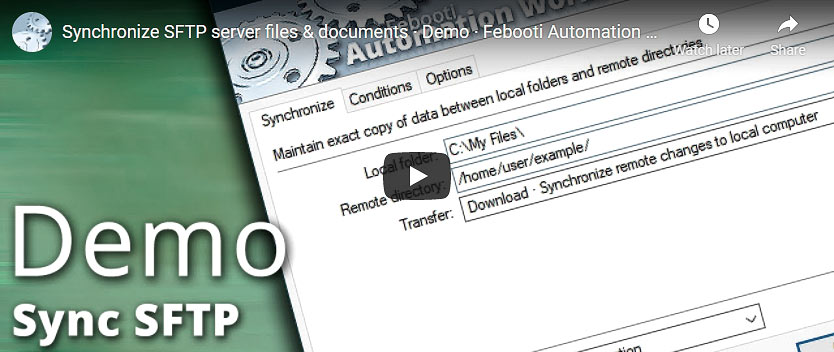
Usage examples
- The sync process can be launched with a built-in Task Scheduler or by monitoring a local folder with the File & Folder Watcher, or with any Remote Filesystem Watcher.
- When multiple Synchronize Directories Actions are combined, data can be kept in sync across multiple protocols (e.g., FTP, SFTP, WebDAV), or even between multiple clouds—Google, Amazon, DigitalOcean.
- Maintain an exact data copy of large directories among multiple servers, while keeping traffic costs very low by performing incremental synchronization (only modified files are synced).
- A real filesync and dirsync alternative with powerful and pro features—incrementally synchronize folders and directories between FTP, SFTP, FTPS, and cloud services such as AWS S3, Google Cloud Platform Storage, and DigitalOcean Spaces.
Documentation
- Synchronize · Synchronize a local folder with a remote directory, or vice versa.
- Conditions · Choose to synchronize new files, deleted files, and modified files.
- Filter · Specify file and directory names to include or exclude from synchronization, with full support for file and path wildcards.
- Options · Set the transfer mode and limit transfer speed.
Interconnect
- Synchronize Directories integration—Variables (manipulate data dynamically within a workflow) and Events (recorded entries that detail the activity within the system).
- Effortlessly streamline your automation processes by visually connecting your workflow using Variable Wizard—a powerful tool to access all 1,000+ variables—system, network, Triggers, Actions, globals, web, and much more…
- Moreover, not only utilize Synchronize Directories variables, but also seamlessly integrate them with a diverse array of other file and folder variables from local disks, mapped drives, network shares, and remote servers—FTP, SFTP, WebDAV, Amazon S3, and more…
Quick access
To streamline your workflow creation, you can locate the Synchronize Directories Action throughout the entire Automation suite's search tools—including the knowledge base, menu, and Add Action feature—using quick shortcuts like «SD» or «SYN».
Local sync? Easy!
Use the Synchronize Folders Action to keep local drives, UNC network shares, or USB drives perfectly in sync. Unlike the Synchronize Directories Action, which transfers data between local and cloud resources, the Synchronize Folders Action is designed specifically for local and network-based non-cloud resources.
For complete multi-server remote management (workflows, logs, etc.), use the remote tools and flexible deployment features.
Tutorials
- Synchronize Directories · Sync Amazon AWS S3 bucket between two accounts.
- Synchronize Directories · Synchronize files between a local folder and a remote SFTP server.
Discover
Automation Workshop includes many more awesome Triggers and numerous Actions to aid you to automate any repetitive computer or business task by providing state-of-the-art GUI tools.
Assistance is here…
If you have any questions, please do not hesitate to contact our support team.