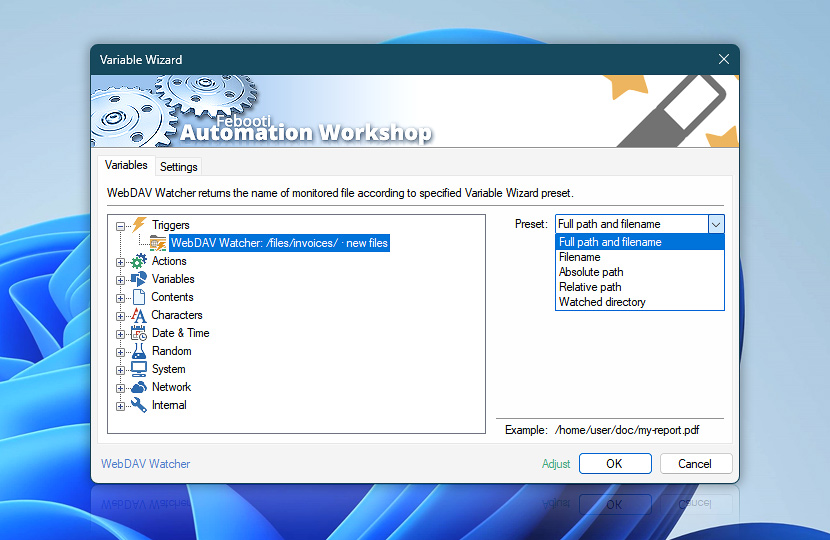Automation Workshop WebDAV Watcher monitors for changes in files and directories on a remote WebDAV server. When changes are detected, the Trigger returns various data that can be used as parameters in the following Actions.
| Variable | Details |
|---|---|
| Preset | Choose the type of information to return on monitored file or directory:
|
| Example | Shows what kind of information will be returned. |
| Adjust | Streamline creation of Task workflows even further—instantly make quick variable adjustments such as in-place text replacement (all, first, or last), ensuring (starts, ends, or does not), trimming (whitespaces, quotes, etc.), or changing capitalization. Chain multiple adjustments. Optionally, set a different display name. |
Example…
Assuming that WebDAV Watcher is set to monitor /home/user/example/uploads folder, and then activated by /home/user/example/uploads/invoices/Inv-073232.pdf file, the returned variable values of each preset are listed below…
Full path and filename
| Preset | Details |
|---|---|
| Full path and filename | /home/user/example/uploads/invoices/Inv-073232.pdf |
Filename
The Filename preset retrieves the file name without path.
| Option | Details |
|---|---|
| Filename | Inv-073232.pdf |
| File | Inv-073232 |
| Extension | .pdf |
Absolute path
Absolute path returns the full path of monitored folder.
| Option | Details |
|---|---|
| Absolute path | /home/user/example/uploads/invoices |
| Trailing slash | /home/user/example/uploads/invoices/ |
Relative path
Relative path returns the path of a folder relative to the monitored folder.
| Option | Details |
|---|---|
| Relative path | invoices |
| Trailing slash | invoices/ |
| File | invoices/Inv-073232.pdf |
Watched directory
Watched directory returns the full path of directory monitored by WebDAV Watcher.
| Option | Details |
|---|---|
| Watched directory | /home/user/example/uploads |
| Trailing slash | /home/user/example/uploads/ |
Multi-triggers?
Complex workflows often incorporate multiple WebDAV Watcher Triggers. Are you wondering how to pull dynamic variables from the Trigger which set your workflow in motion? Or perhaps you need to pull data from any given Trigger, regardless of the activation criteria?
With the multi-triggering feature, observing directory modifications within your WebDAV storage servers turns into a straightforward task—simply fetch the values from Any WebDAV Watcher category—and Automation Workshop will seamlessly connect your Actions with the right triggering data, ensuring a smooth operation without any extra effort. Experience immediate automation advantages across both local servers and distant machines!
Ask for more…
If you have any questions, please do not hesitate to contact our support team.