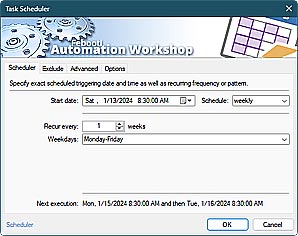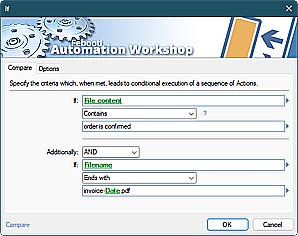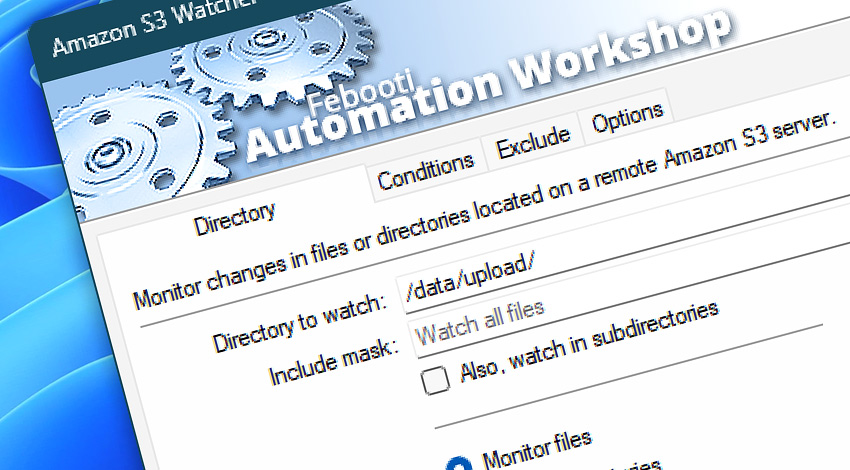
Automation Workshop features a remote file monitoring module—Amazon S3 Watcher. It scans a folder in an AWS S3 bucket for file changes. It does not require the AWS Transfer for SFTP Service to be enabled in the AWS Console, however, it is possible to monitor such an Amazon Simple Storage Service that has the SFTP Service enabled by using the SFTP Watcher.
The Amazon S3 Watcher can launch a Task when a file or folder is created, modified, or deleted in the remote bucket. It can also watch for the number of files in a directory, and look for when a file reaches a certain size limit. A file mask filter allows monitoring for selected file types or files with specific names.
The Amazon S3 Watcher Trigger is part of a Windows Automation solution—Automation Workshop. It allows monitoring AWS S3 on your premises (self-hosted solution) without depending on online services.
Automation Workshop has built-in more than a hundred Actions that can do a multitude of tasks on your files, such as download or upload files, synchronize whole directory trees, compress files, send emails, and much more.
Features & highlights
- Watch files and folders for modifications on a remote Amazon S3 server.
- Monitor when new files are created in AWS S3 buckets.
- Trigger on file events like a file modified or a file deleted.
- The auto-reconnect mechanism ensures stable data transfers even in case of dropped connections.
- Monitor for the file size to reach the defined amount.
- Watch for any file event on Amazon S3 storage, or on the Amazon cold storage service Glacier.
- It has an easy-to-use user interface with a very short learning curve. Automation Workshop automatically detects an S3 region, bucket, and path by using smart syntax to allow effortless workflow creation.
- It allows actively monitoring an AWS S3 folder in the S3 bucket, and downloading or uploading files, all without knowledge of the AWS CLI, Lambda, or other scripting.
- Scan a folder or bucket for the total number of files, and launch a Task when the count is reached.
Usage examples
- The Amazon S3 Watcher allows monitoring the Amazon Simple Storage Service for new files in the directory, and to download them automatically when such a file appears.
- Monitor an AWS S3 bucket in real-time, and as soon as changes occur, automatically sync files from one AWS S3 bucket to another.
- It allows for automatically downloading new or changed files from the AWS S3 to the local PC or server with an automatic Task that is easily created in the GUI editor, without writing a single line of program code.
- It is possible to scan an Amazon S3 bucket for files that exceed a certain size to control the cost of the storage service by automatically sending email alerts or reports when the specified size is surpassed.
Documentation
- Directory · Watch a remote Amazon S3 storage for changes in files and directories.
- Conditions · Select what kind of changes to watch for, such as new, existing, deleted, or changed files. Also, watch for large files or the number of files in a directory.
- Exclude · Use exclude options to skip specific files or directories. Specify exact names or wildcards—affects files and directories, including subfolders.
- Options · Set how often the Amazon S3 Watcher will check files in the remote Amazon Simple Storage Service server.
Interconnect
- Amazon S3 Watcher integration—Variables (manipulate data dynamically within a workflow) and Events (recorded entries that detail the activity within the system).
- Effortlessly streamline your automation processes by visually connecting your workflow using Variable Wizard—a powerful tool to access all 1,000+ variables—system, network, Triggers, Actions, globals, web, and much more…
- Moreover, not only utilize Amazon S3 Watcher variables, but also seamlessly integrate them with a diverse array of other file and folder variables from local disks, mapped drives, network shares, and remote servers—FTP, SFTP, WebDAV, Amazon S3, and more…
Quick access
To streamline your workflow creation, you can locate the Amazon S3 Watcher Trigger throughout the entire Automation suite's search tools—including the knowledge base and menu—using quick shortcuts like «ASW», «S3W», or «SW» · Learn automation benefits
S3 compatibility
The Amazon S3 Watcher Trigger allows automated workflows that watch other S3-compatible cloud platforms. Monitor S3-compatible APIs for new files, for file modifications, as well as for removed files and directories. The Synchronize Directories Action allows you to sync directories between multiple cloud providers by using a local server as a proxy.
- Backblaze B2 Cloud Storage is fully S3-compatible.
- OpenStack Object Storage (swift) is fully S3-compatible.
- Dell EMC ECS Enterprise Object Storage offers rich S3-compatibility.
- The Oracle Cloud Infrastructure Object Storage service is S3-compatible with some minor tweaks required.
S3 more
There are at least two S3-compatible storage platforms that can be self-hosted on-premises.
- Cloudian—Exabyte-scalable and cloud-compatible, Cloudian software-defined storage.
- Eucalyptus—Open source software for building S3-compatible private and hybrid clouds.
Tutorials
Discover
Automation Workshop includes many more awesome Triggers and numerous Actions to aid you to automate any repetitive computer or business task by providing state-of-the-art GUI tools.
Assistance is here…
If you have any questions, please do not hesitate to contact our support team.