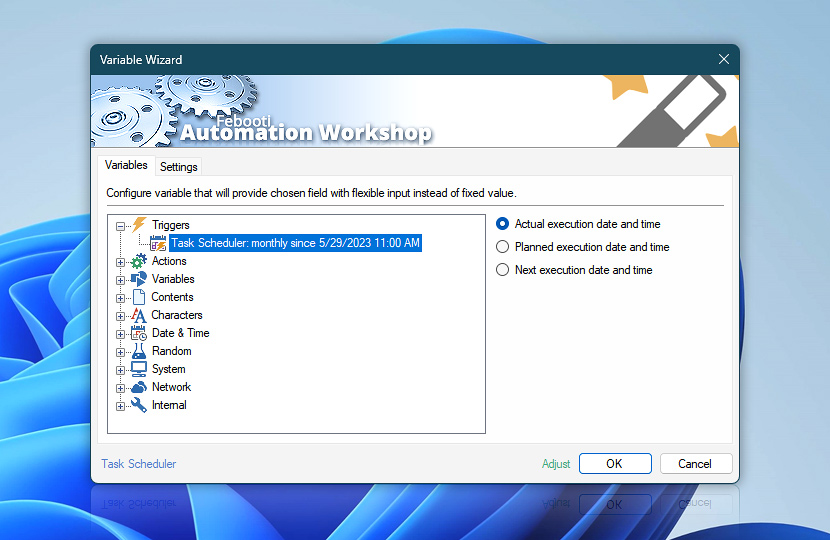While Task Scheduler is primarily used to trigger some Action which, then, would do all the work, sometimes it is also necessary to provide that Action with information that Task Scheduler can provide.
Namely, instead of configuring Action to use current system time value, Action can get the following values from Task Scheduler: Actual Task execution time, Planned Task execution time or Next execution time.
| Variable | Details |
|---|---|
| Actual execution date and time | Returns actual execution date and time. If system is down at planned triggering time, Task is executed immediately when it comes back online (if specified in Advanced options). In such scenario actual execution time may differ from planned one.
Examples:
|
| Planned execution date and time | Returns the date and time when Task was supposed to execute, as specified in Task Scheduler settings.
Examples:
|
| Next execution date and time | Returns the date and time value of next planned execution.
Examples:
|
| Adjust() | Streamline creation of Task workflows even further—instantly make quick variable adjustments such as in-place text replacement (all, first, or last), ensuring (starts, ends, or does not), trimming (whitespaces, quotes, etc.), or changing capitalization. Chain multiple adjustments. Optionally, set a different display name. |
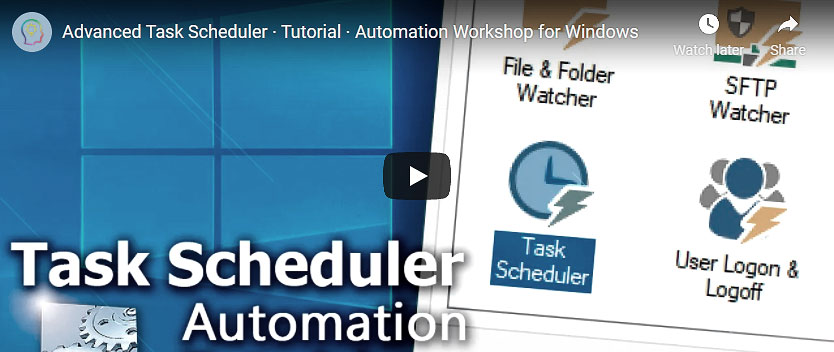
Multi-triggers?
Complex workflows often incorporate multiple Task Scheduler Triggers. Are you wondering how to pull dynamic variables from the Trigger which set your workflow in motion? Or perhaps you need to pull data from any given Trigger, regardless of the activation criteria?
With the multi-triggering feature, obtaining your planned, upcoming, or previous execution dates becomes a breeze—simply fetch the values from Any Task Scheduler category—and Automation Workshop will seamlessly connect your Actions with the right triggering data, ensuring a smooth operation without any extra effort. Experience immediate automation advantages across both local servers and distant machines!
Need assistance?
If you have any questions, please do not hesitate to contact our support team.