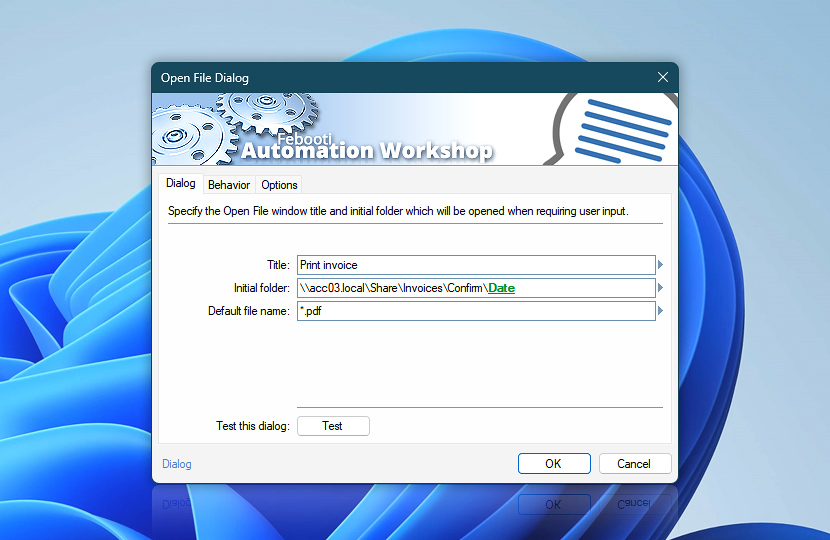Specify the title of the File Dialog window and the initial folder in which to look for files. Once performed, the Action displays the standard File Dialog window with a custom title and requires the user to select an existing file on the disk. Selected file is then stored as an Open File Dialog Action variable that can be retrieved by any subsequent Action using the Variable Wizard.
| Dialog | Details |
|---|---|
| Title | Specify a custom title for the File Dialog window. |
| Initial folder | Choose the folder in which to start looking for the necessary file. |
| Default file name | Specify the file name which will be offered as a default choice when displaying the File Dialog window to the user. |
| Test this dialog | Press the Test button to display the File Dialog window in its current configuration. Note that only retrievable Variable Wizard values are filled in when testing the File Dialog window (variables that depend on the execution of preceding Triggers or Actions will return empty variable content). |
| Browse | |
| Variable Wizard |
Interconnect
- Open File Dialog integration and auditing—Variables (dynamic data) and Events (recorded activity). Retrieve the complete path and file name chosen by the user, with additional variables for the folder, file name, selected button, and dialog title. Events indicating the success or failure of the file selection process are recorded in the log.
Note
- Always force new windows to be placed in the foreground (above all other windows). See simple instructions for a fix—New program window appears behind all other open windows.
Assistance is here…
If you have any questions, please do not hesitate to contact our support team.