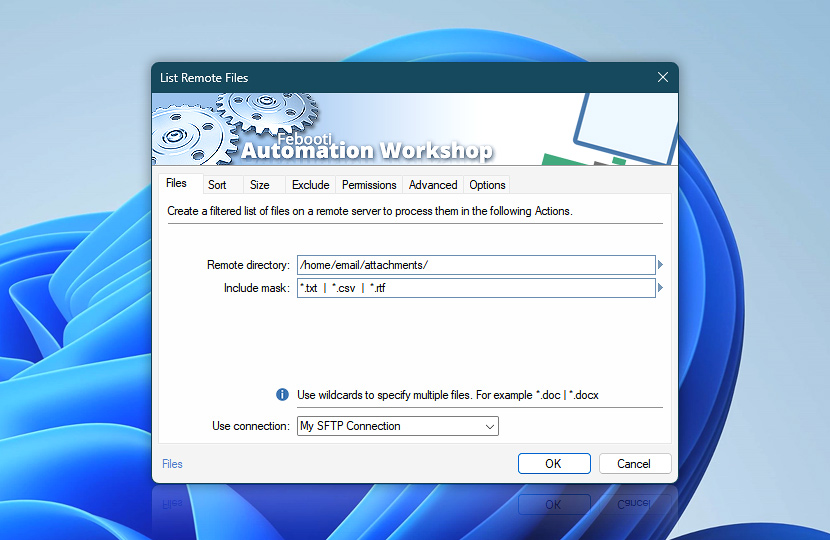Create a list of files and directories located in a directory on a remote FTP, SFTP, WebDAV, Amazon S3, Google Cloud Storage, and DigitalOcean Spaces server. Advanced filtering and sorting options allow you to tailor file lists for particular needs.
The list may include all files and folders or a subset of files and folders based on their name (mask), extension, modified date, attributes or access rights. The list can be sorted alphabetically or according to type, size, date or other criteria.
The created remote file list is available for the following Actions using Variable Wizard. It is possible to save the list to a file with Write to File, email it with Send Email Action or use the remote file list to further automate any other Action.
| Files | Details |
|---|---|
| Remote directory | The path of the remote directory whose contents will be listed. |
| Include mask | Use a file mask to choose names and types of files to include in the list (by default *.* includes all files and folders) · Learn file masks and wildcardsWhile the Upload File and Download File Actions support Linux-style file masks and wildcards, this Action supports only Windows wildcards. |
| Use connection | Select an existing connection to use for file listing. If there are no defined connections, the new connection window will be opened to establish a connection to FTP, SFTP, WebDAV, Amazon S3, Google Cloud Storage, or DigitalOcean Spaces server. |
| Variable Wizard |
Interconnect
- List Remote Files integration and auditing—Variables (dynamic data) and Events (recorded activity). Retrieve the list of files (or directories), including the total number of items. Detailed logs of the file enumeration process, including any encountered issues, are automatically logged.
Need a helping hand?
If you have any questions, please do not hesitate to contact our support team.