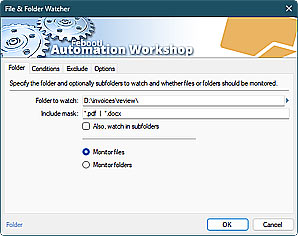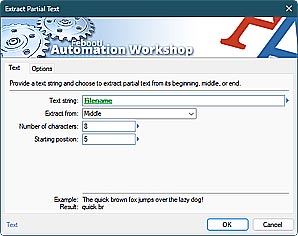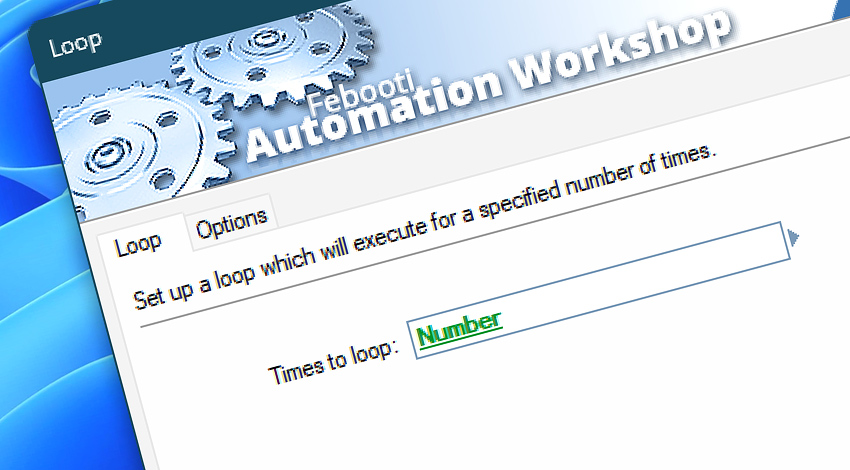
Automation Workshop includes the Loop Action that allows you to create Tasks that repeat Actions for a specified number of times. Each loop can contain any number of Actions that are repeated in every loop cycle.
Features & highlights
- Easy to learn, and easy to use graphical user interface allows you to create automated Actions with loops. No programming necessary—an innovative visual tool.
- Perform one or multiple Actions for a number of times.
- Break a loop early or skip (continue) to the next iteration with a Control Loop Action.
- Start counting loop steps from any number by any increment.
- Loop can count steps in negative increments, down from any starting number.

Documentation
- Loop · Set the number of times the loop will be repeated.
- Options · Choose the starting step and the increment for each cycle.
Interconnect
- Loop integration—Variables (manipulate data dynamically within a workflow) and Events (recorded entries that detail the activity within the system).
- Effortlessly streamline your automation processes by visually connecting your workflow using Variable Wizard—a powerful tool to access all 1,000+ variables—system, network, Triggers, Actions, globals, web, and much more…
Quick access
To streamline your workflow creation, you can locate the Loop Action throughout the entire Automation suite's search tools—including the knowledge base, menu, and Add Action feature—using the quick «LP» shortcut.
Discover
Automation Workshop includes many more awesome Triggers and numerous Actions to aid you to automate any repetitive computer or business task by providing state-of-the-art GUI tools.
We are here to help…
If you have any questions, please do not hesitate to contact our support team.