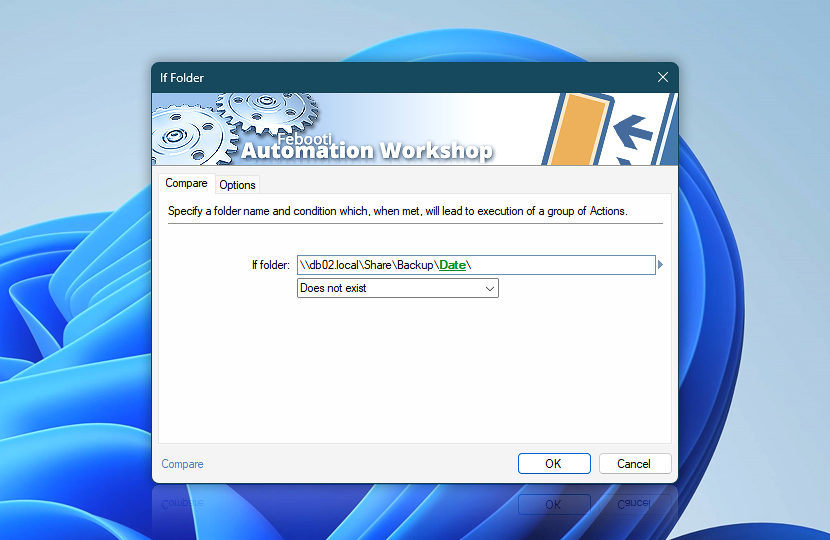The If Folder Action checks whether the specified folder exists and if it is empty. If the actual folder's status matches the criteria, the If Folder Action runs an associated group of Actions.
Can be complemented with the Else Action which can run its nested group of Actions, if the folder's status does not match the criteria.
| Compare | Details |
|---|---|
| If folder | Specify the folder whose status will be checked. |
| Compare | Specify which status of the folder will lead to the conditional execution of an associated group of Actions:
|
| Browse | |
| Variable Wizard |
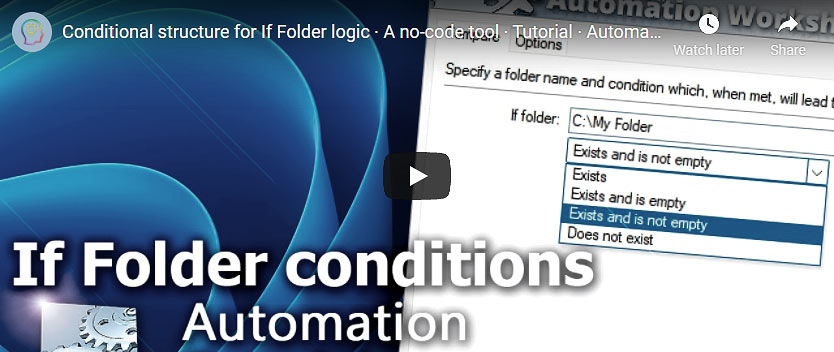
Interconnect
- If Folder integration and auditing—Variables (dynamic data) and Events (recorded activity). Access the folder name and condition, and whether the condition was met. Additionally, information events that indicate the current state of the folder are logged.
More comparisons…
Automation Workshop offers specialized Actions tailored to various resources. Each of them features an intuitive interface designed for a specific resource type. Explore more comparison options:
- If · Overview
- If Remote File · Overview
- If Remote Directory · Overview
- If File · Overview
- If Service · Overview
- If App · Overview
File comparison Actions allow you to verify the existence or absence of files and check if a file is currently being written to or used by other applications. Folder and directory comparison Actions enable you to verify the existence or absence of local folders and remote directories, as well as check if they are empty, not empty, or does not contain files.
Branching alternatives…
While If–then logic is the most widely used approach to split a Task into two execution paths, there are additional methods to branch an automated workflow · Action flow explained
Help at your fingertips…
If you have any questions, please do not hesitate to contact our support team.