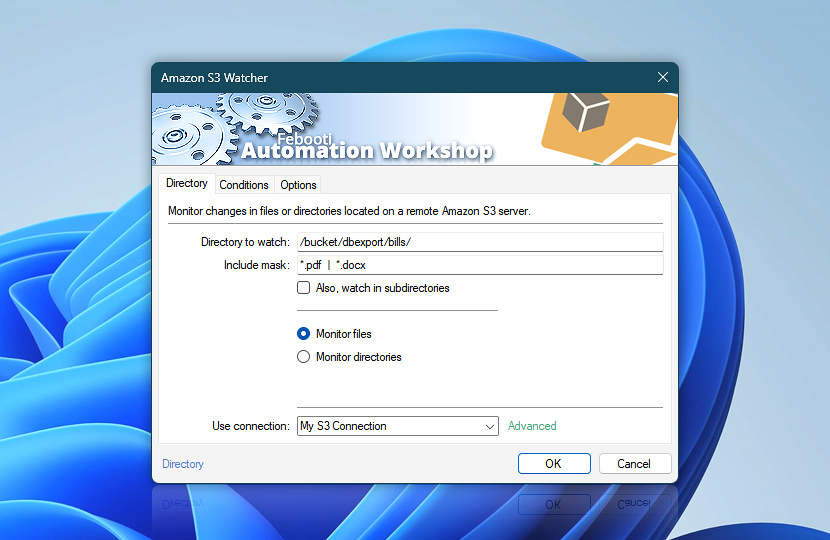An overview of the Amazon S3 Watcher. The Amazon S3 Watcher monitors file and folder changes in a remote directory on an Amazon Simple Storage Service server. The Amazon S3 Watcher relies on the Connect to Amazon S3 Action that establishes a connection with the Amazon S3 server via Amazon SFTP.
The only requirement is an internet connection. The AWS Transfer for SFTP option is not required, but it can be used with the built-in SFTP Watcher.
| Directory | Details |
|---|---|
| Directory to watch | The path to a directory on the Amazon S3 server in which file or folder changes will be monitored · See return values. |
| Include mask | If a wildcard other than *.* is used, only files and directories that match the file mask will be monitored for changes. Multiple, pipe-separated file masks are supported · Learn about file masks and wildcards.Leveraging filenames, wildcards, and multi-masks, the Exclude feature provides comprehensive options for skipping files and folders. |
| Also, watch in subdirectories | The Amazon S3 Watcher will monitor for changes not only in the specified directory, but also in its subdirectories. |
| Monitor files | Watch for new, existing, modified and deleted files. |
| Monitor directories | Watch for new, existing, modified, and deleted directories. |
| Use connection | The Amazon S3 Watcher relies on the Connect to Amazon S3 Action to establish a connection with the Amazon S3 server. If multiple Connect to Amazon S3 Actions are used in the Task, the user can choose which connection will be used to watch for file and directory changes. |
| Advanced | Choose advanced connection settings to select Actions to perform before connecting to the Amazon S3 server to monitor remote files and directories. |
Interconnect
- Amazon S3 Watcher integration and auditing—Variables (dynamic data) and Events (recorded activity). Retrieve filenames and all path details from the monitored cloud storage location that triggered the Task execution. Additionally, log all events related to connecting and triggering with a cloud service provider (AWS), including detailed information about both successful and failed events.
Still have a question?
If you have any questions, please do not hesitate to contact our support team.