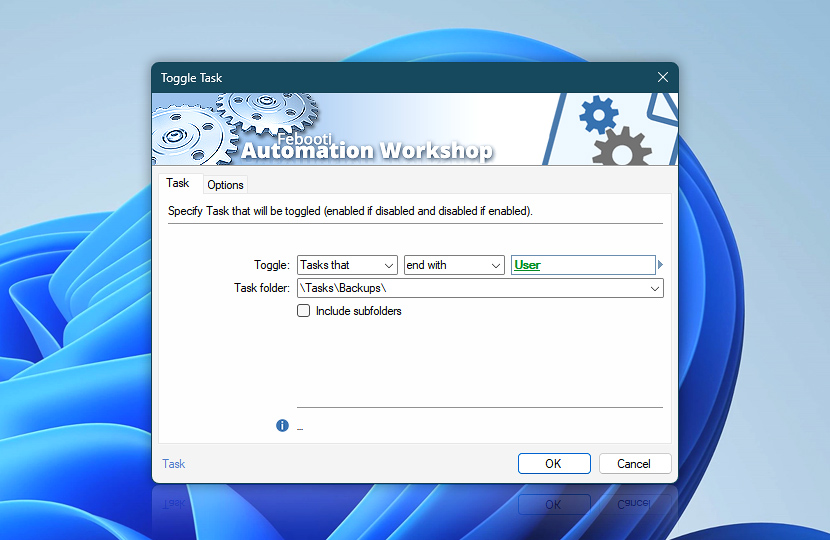When the Toggle Task Action is performed, it automatically toggles the Tasks (disables the Tasks that are enabled, and enables the Tasks that are disabled). Disabled Tasks (in contrast to enabled Tasks) will not start automatically since their Triggers are inactive.
Specify one or multiple Tasks to be automatically toggled when performing the Toggle Task Action. The choices are to toggle either a particular Task or multiple Tasks in a particular folder (optionally, including all subfolders). Additionally, the user is provided with a filter that allows specifying Tasks based on their name pattern.
| Task | Details |
|---|---|
| Toggle | Choose whether to toggle a particular single Task, multiple Tasks whose names match filtering criteria, or all Tasks. The filtering criteria allow toggling Tasks that match, contain, start with, end with, do not match, do not contain, do not start with, or do not end with a specified character sequence or an Variable Wizard value. |
| Task folder | Specify the folder in which the Tasks will be toggled. |
| Include subfolders | Specifies whether to toggle Tasks that are also located in subfolders of the chosen folder when toggling multiple or all Tasks. |
| Hint | Shows how many Tasks currently match the criteria. Point the mouse cursor over to see up to ten names of the Tasks that will be toggled. If Variable Wizard values are used for filtering, there is no way to determine how many and which Tasks will be disabled. |
| Variable Wizard |
Interconnect
- Toggle Task integration and auditing—Variables (dynamic data) and Events (recorded activity). Access the name of the last toggled Task, its new state, the list of toggled Tasks, and the count of toggled Tasks. Additionally, detailed information for each Task (enabled/disabled), any failures during Task toggling, and any process failures are shown in the Log Pane.
Note
- Task filter is not case sensitive.
Just ask…
If you have any questions, please do not hesitate to contact our support team.